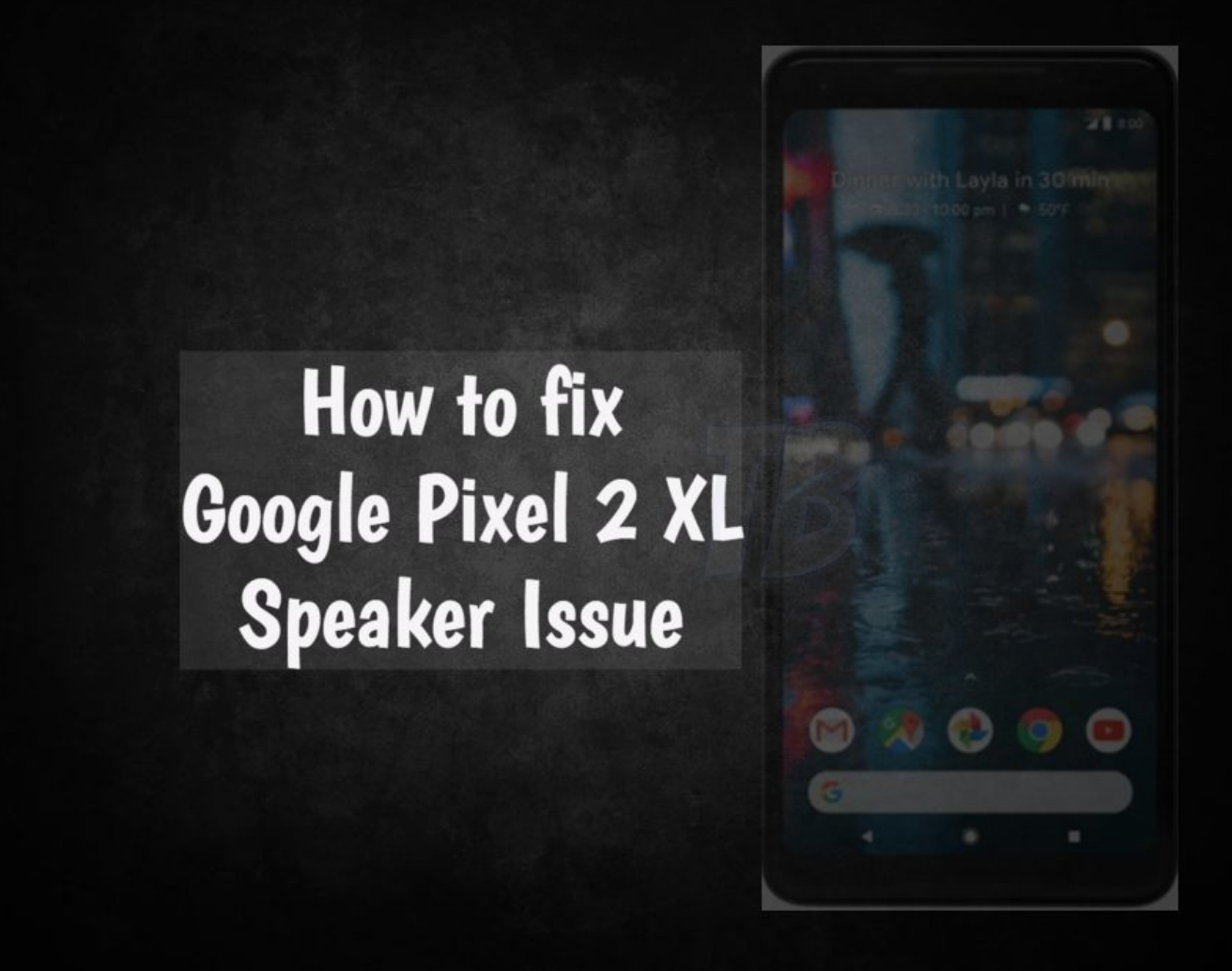Ok, we are getting a lot of mail regarding Google Pixel 2 XL speaker issue. We did some research and this is true there a number of users which are complaining about Google Pixel 2 XL speaker issue. Google Pixel 2 is the latest flagship from Google after dropping the Nexus line. Google Pixel 2 XL is no doubt the best smartphone in terms of everything but still, it has a lot of issues.
As I said before several users have reported that they are experiencing distortion issue while using the front-facing speakers. Although Google has fixed this issue with an update, it seems the issue is still there. Since Google is not giving us what we need, thanks to XDA member RealCaracas we can now solve Google Pixel 2 XL speaker issue. Let’s get started.
Read more: Fix Google Pixel Rebooting Constantly
Contents
How to Fix Google Pixel 2 XL Speaker Issue:
Heed the instructions below in order to get a smooth music experience on Google Pixel 2. The solution for Google Pixel 2 XL Speaker is very simple and easy.
Disable the MusicFX App:
In Pixel 2 XL, Google has introduced a new equalizer engine with the help of MusicFX. To be honest this is the reason behind the distortion issue.
- Launch Settings on your Google Pixel 2 XL and head over to the apps section.
- Tap on the 3dots to access the settings -> show system. You can find the 3dot menu at the top right corner.
- Scroll down to the system apps menu and look for MusicFX (com.android.musicfx), Tap on it and Select Disable.
Read more: T-Mobile WiFi calling issues on Pixel 2
Install a third-party equalizer app:
Now that we have disabled the stock equalizer, we need to one get things going. There are many equalizer apps are available in Google Play but we will go with Equalizer FX.
- Download and install Equalizer FX on your Pixel XL 2.
- Launch the app and reduce the frequency of the sound.
That’s all.
This is the best solution you can get to Fix Google Pixel 2 XL Speaker Issue. Please do tell us how was your experience after trying our guide.