Looking for your music’s audio? SoundCloud most probably is the place where you will find the audio version of your favorite music tracks, and you may be able to find a number of different versions (mixes) of your favorite music tracks. SoundCloud’s features are good enough to make you addictive with the site and its apps, you can create your playlists, add music to your playlists from other’s lists, you can upload your music, share it with your friends, follow the people and a lot more.

Users can also stream the songs and save them on the SoundCloud’s Android and iOS apps as well, but streaming has a limit and at times you won’t be able to save the stream for your whole playlist and you won’t be able to play the tracks offline, in this case, you would like to have your favorite playlist completely downloaded so that you can listen to your favorite tracks at any moment anywhere. The only option that I didn’t find on SoundCloud is, how can I download my playlist or a playlist from any other user.
As I had to download my playlist, I came across a nice application that helped me to download my whole playlist within a few minutes. Couldn’t resist me to share it on the site, so here it is SoundCloud Playlist Sync. It’s a very lite, easy to use application with a simplistic UI. As you move forward, you will find the complete “How To Guide” to download playlists easily with SoundCloud Playlist Sync. Follow the guide carefully in order to get it done successfully.
Update: The new version of SoundCloud Playlist Sync has been added below. You can download complete SoundCloud playlists once again. The new SoundCloud Playlist downloader tool has a new UI, however, the options remain the same. The new UI can be seen here and you will follow the same guide to use it. The method is working fine as of June 2018.
How to Download Complete SoundCloud Playlists
- Download SoundCloud Playlist Sync.zip file and extract it on your desktop.
- Run SoundCloud Playlist Downloader .exe file from the extracted files.
- Install the SoundCloud Playlist Downloader.
- Once installed, it will open up, if it doesn’t, click on the same SoundCloud Playlist Downloader .exe file.
- This time instead of installation, it will open up as “SoundCloud Playlist Sync”.
- Now copy your desired Playlist’s URL from SoundCloud, follow the instructions in the picture below.
- Now paste the copied URL in the SoundCloud Playlist Sync, follow the instructions in the picture below.
- After pasting the URL and selecting the download location, click on Synchronize and the download will begin.
- If you get any error, just click the Synchronize button again and see.
- It will download the tracks one by one, once done find your tracks in the folders in your download location.
That’s all. I hope that you guys find this how-to guide easy to use and helpful.

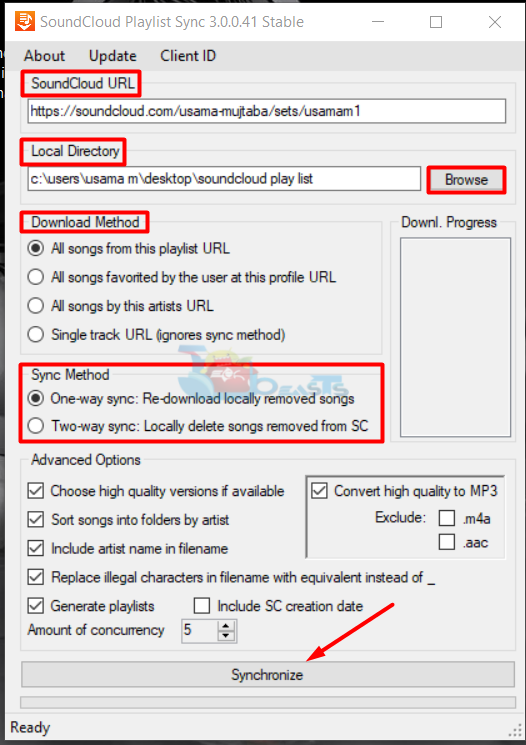
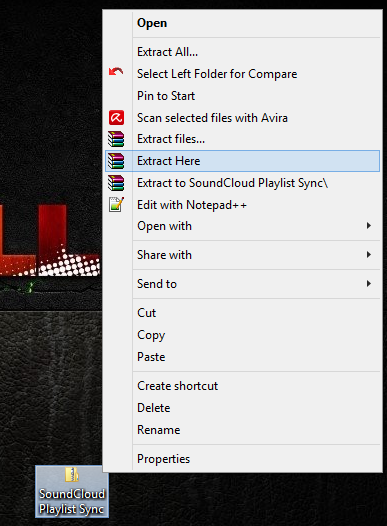
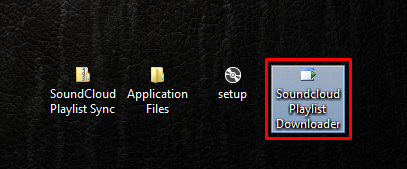


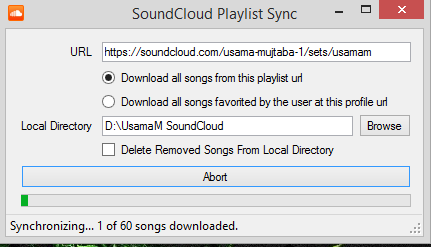












Hey did you code this handy utility?
So cool, thanks!
@disqus_nC62ZcQCFX:disqus no I didn’t. I’ve attached the credit link at the bottom of this post.
Thanks anyway bro!
Hi @Usama Mujtaba, I have tried all the above steps but it keeps showing the same error “Error in parsing user playlist information: Data at the root level is invalid. Line1, position 1.”
Any help?
Thanks
@soukysalah:disqus Make sure that you’re using the playlist link carefully and it is correct. That might be causing this issue.
I get the exact same message, and I am 100% sure that the playlist link is correct… Not sure what to do..
It was working fine till last month but now it shows this error “An error occured parsing the favourites xml. Are you using the correct link?”
@uzairfarooq:disqus the link is correct, but the app has crashed I guess. I’ll look into some working version and update soon.
The error was in an older version, newer version is working fine.
@uzairfarooq:disqus thanks for letting us know. It will help other users.
Thanks alott so much helpful to download playlist updated latest version is working
I used this method, but it only downloaded 50 out of 155 tracks. When I reattempt, it says it has already successfully synchronized… Any advice?
@clayandrus:disqus uninstall and re-install the app again and try syncing again.
Thank you a lot:)
Does it also download the song cover art???
thanks man, that worked awesome
This is amazing, I’ve just downloaded over 3000 reposts from my profile and all the cover art has even stayed, it does create folders which is weird and it would be the best application for downloading I have ever seen if there was an option to toggle this but other than that this is wonderful!
@vyprerecords:disqus thank you for the feedback 🙂 Stay connected.
just use the “search” option in the folder, type *.mp3 and all the tracks will appear. Select all, Ctrl C, Ctrl V in a new folder, and you have deleted all the subfolders
First of all, what a wonderful application! My only problem is that I cannot get my reposts downloaded. Playlist and favorites are not a problem but I’m unable to download my reposts. Any tips are much appreciated!
Very helpful! Thank you so much 😀
Hello, is there a MAC version of this program?
f.
Guys, make sure you are logged in your SoundCloud account because the link of your playlist won’t work if you aren’t logged in. Offline links doesnt work! thanks alot dude to share this tool with us.
wont let me download the file. where can i extract the file from?
Help me, I can’t run the app because it says ”You must install one of the following versions of the .NET FRAMEWORK: v4.0”.
Using today’s latest version of this software I’m trying to download a playlist with some tracks in English and some tracks titled in Japanese hieroglyphics basically (kanji). I tried several times but I keep getting this error:
“After parsing a value an unexpected character was encountered: d. Path ‘[0].tracks[52].title’, line 1, position 81145.”
I assume the “unexpected character” is one of the tracks titled in J-Hieroglyphics. Is there a way you can fix this? The playlist has more than 100 songs on it and I’d rather download the entire playlist at once to listen to later than sit here for hours getting a flat butt! #WomensIssues lol
@throwit:disqus can you please give me the playlist link so that i can check it on my end?
I think telling the program to accept all non-English letters will eliminate the problem for everyone instead of only fixing this playlist 🙂 BTW JDownloader worked on it so problem solved!
You can use Allavsoft to download SoundCloud to MP3, WAV, AAC, M4A, FLAC, WMA on Mac/Windows.
I can’t run the setup/downloader after I extracted the files