To increase the Security of your Android device, all device running 4.3 Jelly Bean and above are ported with SELinux Module, seems like it is fine, but the security it provides is already inside Android Stock Firmware. Not only his, SELinux interferes with a lot of Custom Mods and if your device is rooted, with your root permissions. Therefore, to get full use of Custom Mods and Tweaks, you need to disable SELinux Module in your Android device. The disabling App is available at Google Play Store so, you don’t have to worry about Danger. All you need is a device running Android 4.3 or Android 4.4.2 and device must be rooted too.
In this Article,we will show you the exact steps needed to install and apply SELinux Disable Module on your Android Device. Steps are way to easy and since the Application is Official there is no danger in it. Ready your device, Connect it with an Active Internet Connection and make sure that Google Play Store is working.
How To Disable SELinux On a Rooted Android Device
Open Google Play Store.
Search For SELinux Mode Changer
Select SELinux Mode Changer app by Pavel Sikun
Tap Install > Accept.
Wait for it to download and Install.
Open the App.
Grant the Super SU Permission.
Tap Permissive [If your device tell you that SELinux is already disable, you are done, there is nothing to go further for]


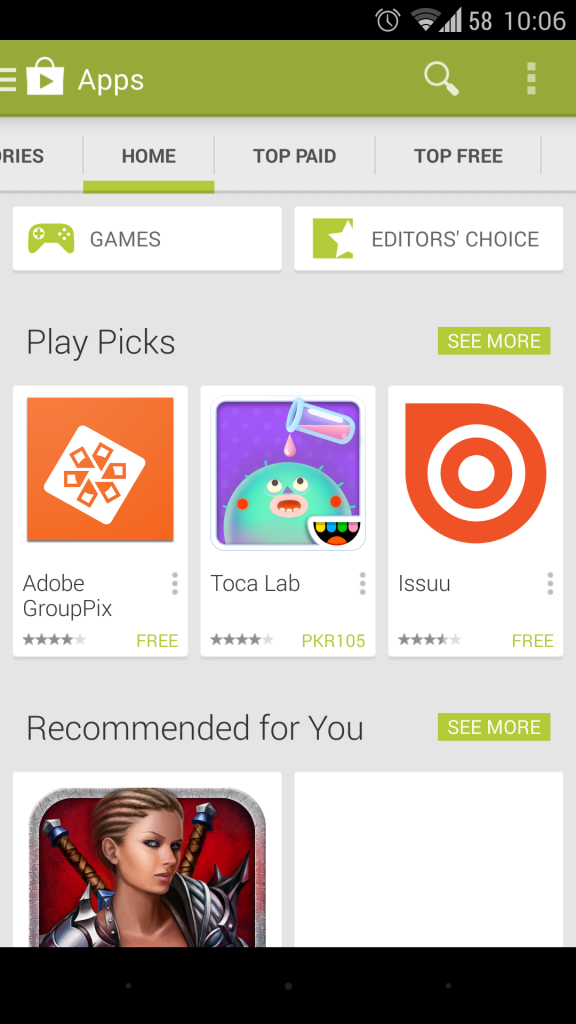
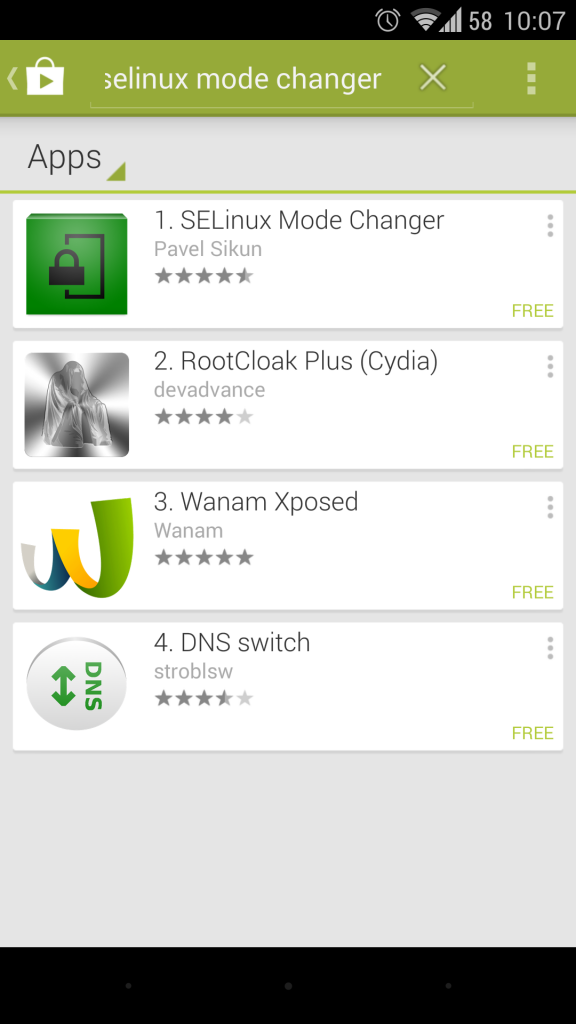
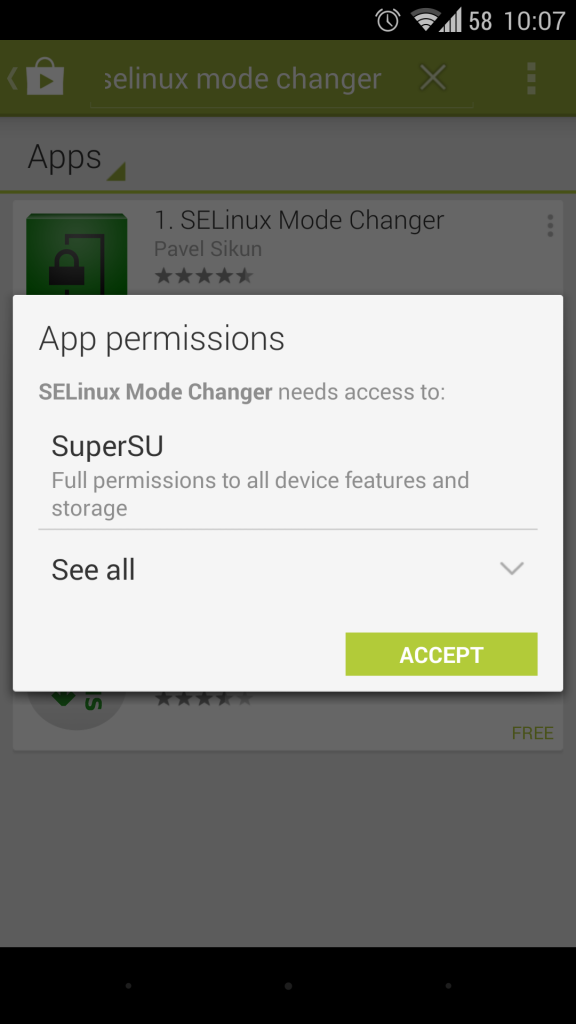
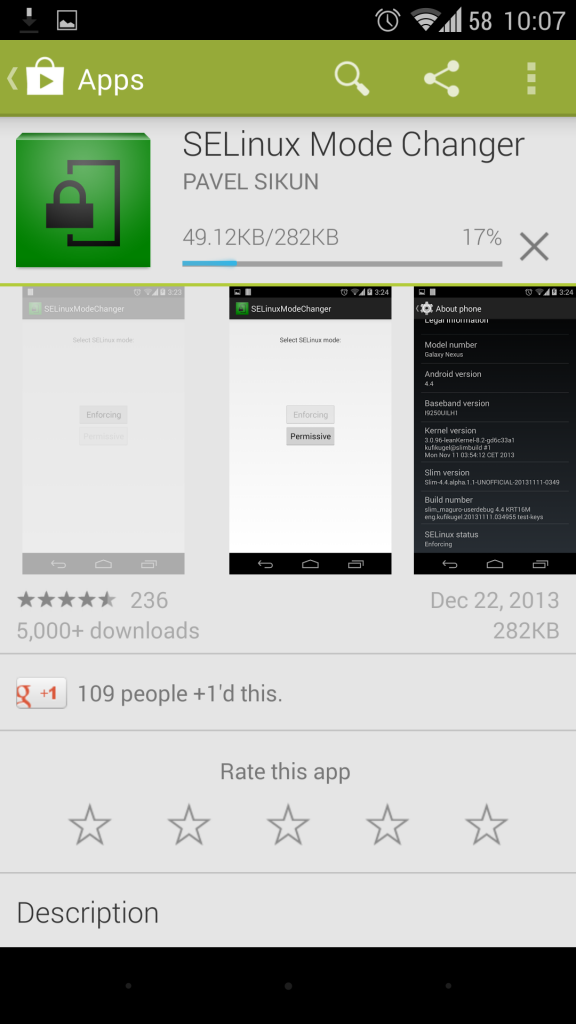
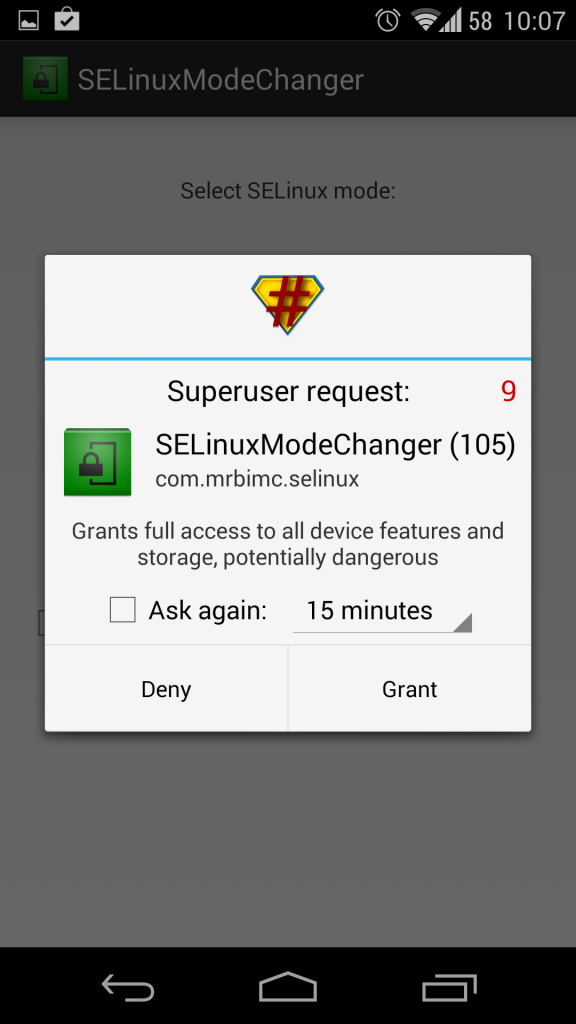
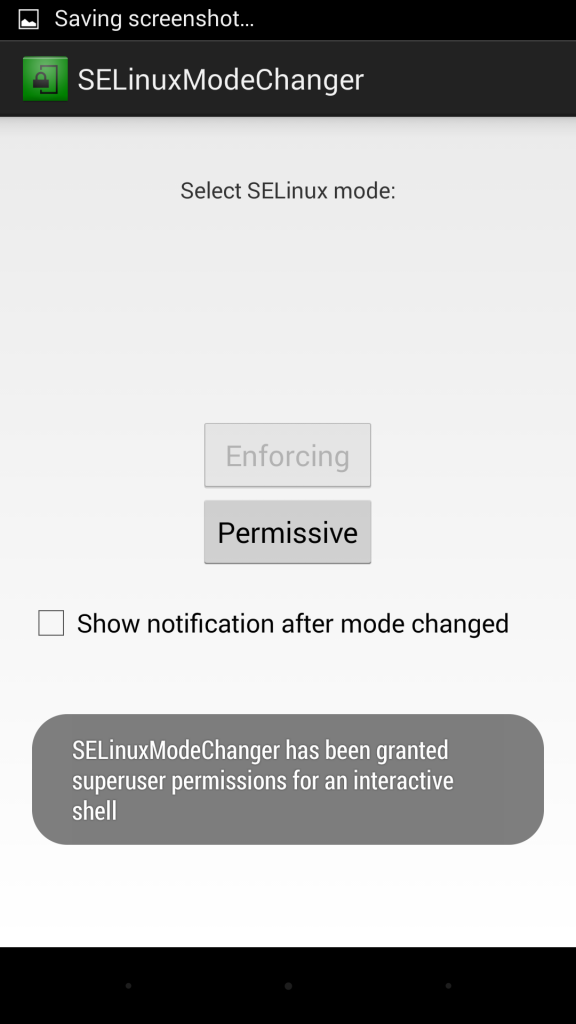












adb shell su 0 setenforce 0 (SELinux run in permissive mode, not disabled)
did you find the solution for this. I’m also rooted s5 .