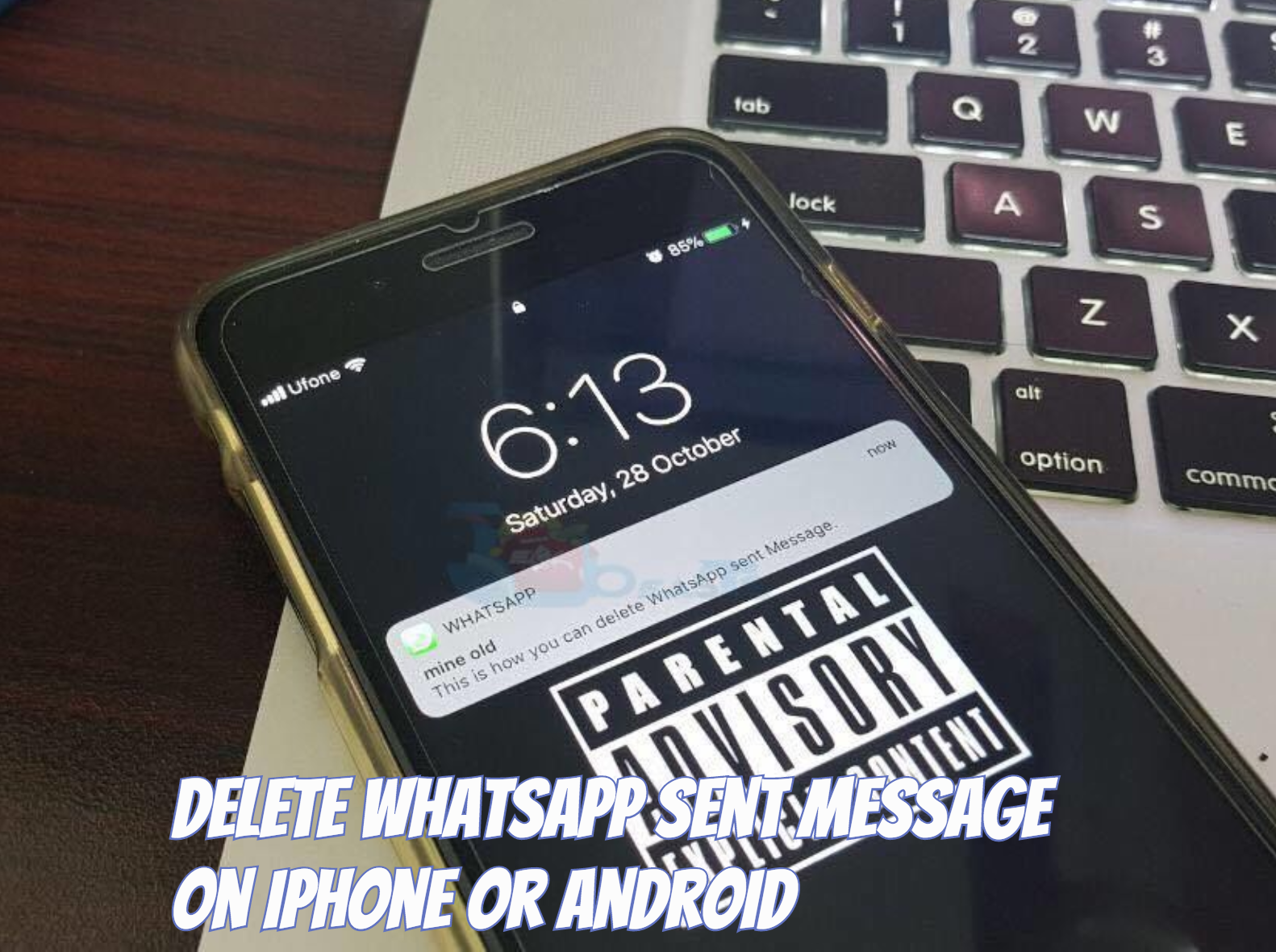Here’s how you can Delete WhatsApp Sent Messages On iPhone Or Android once they have been sent. This is a much-awaited feature we are waiting for, WhatsApp has rolled this feature today globally. But there is a catch ” You can only delete messages for everyone for up to seven minutes after sending. Once seven minutes have passed, there is no way to delete messages for everyone”.
I have prepared a step by step guide on how to Delete WhatsApp Sent Message On iPhone Or Android. Those who think it’s not that easy, after reading this post they won’t feel the same way.
Once the message is deleted from a single chat or group, all the recipients will see *This message was deleted *. That means they’ll still know that you have sent them a message but the good thing is that they won’t be able to read it. Following statement is from the official blog of WhatsApp.
Messages you successfully delete for everyone will be replaced with “This message was deleted” in your recipients’ chats (*). Similarly, if you see “This message was deleted” in a chat, it means that the sender deleted their message for everyone.
How To Delete WhatsApp Sent Message On iPhone Or Android:
- First, You need to Install latest WhatsApp Messenger on iOS and Android.
- Now Open WhatsApp and Choose a group or a single contact.
- Send a message and just to check wait for 1-2 minutes.
- Now Tap on the message and you’ll see trash icon on the top of the screen.
- Tap on Trash icon and the message will be deleted.
- You can check on other recipients and you’ll see ” This message was deleted “.
This feature is rolling out, it’s not available to all yet. Before you try this make sure you are running the latest version of WhatsApp. I’ll update the WhatsApp APK in a bit and also the link of updated WhatsApp for iOS devices.
If you want to know more about this update, follow WhatsApp official Blog.
- You might like:
- Download WhatsApp Business APK.
- Download WhatsApp Messenger 2.17.237 APK [ Video Calling ].
- How to fix WhatsApp Video Call issues.
- Enable Two-Step Verification on your WhatsApp Number.