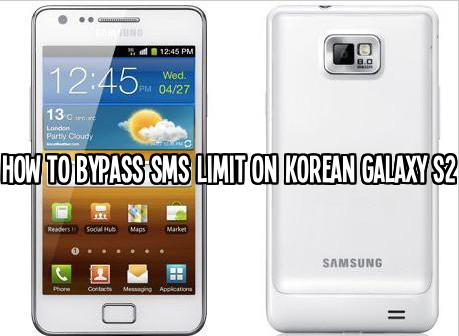People who are using Samsung Galaxy S2 Korean version they can only send 160 characters in a single SMS. This a kind of frustrating for users who want to send a big SMS but when the exceed the 160 characters their SMS turn’s into MMS, after getting this notification the SMS is no longer a short message now its converted into multimedia message, it means you have to use mobile data to send it over. This SMS limit issue is on mostly all Samsung Korean models, for those who are using Samsung Galaxy S2 Korean version you can bypass SMS limit easily, follow our step by step guide on how to bypass SMS limit on Korean Galaxy S2.
Contents
How To Bypass SMS Limit On Korean Galaxy S2:
In the following tutorial we’ll tell you to bypass the SMS limit on Samsung Galaxy S2 Korean version. You can use this method on other Samsung Galaxy Korean variants and do tell me in comments if you face any kind of issue.
Step 1: Open Play Store from your Galaxy s2.
Step 2: When PlayStore is open tap on search icon.
Step 3: Now write ” Handcent SMS ” in search bar and press enter.
Step 4: You’ll get the Handcent SMS on the top of the list tap on it.
Step 5: Now tap on install and then tap on the agree when pop-up shows up.
Step 6: After the downloading and installation is completed. Open Handcent SMS app and start sending messages, now you’ll not face any character limit issue.
Step 7: Now set the Handcent SMS as your default messaging app.
How to Turn off SMS Notification on Android Stock Messaging App:
After installing the Handcent SMS you’ll notice that when ever a new message comes you’ll be notified twice on both Handcent and Stock messaging app. You can follow the following steps below to turn off SMS notification on Android stock messaging app.
Step 1: Open the stock messaging app from your Samsung Galaxy S2.
Step 2: Tap on Menu and select SMS settings from the list.
Step 3: Tap on notification and uncheck it to turn off SMS notification.
How To Bypass SMS Limit On Korean Galaxy Note 1:
Step 1: Open Play Store from your Galaxy Note 1.
Step 2: When play store is open tap on search icon.
Step 3: Now write ” Handcent SMS “ in search bar and press enter.
Step 4: You’ll get the Handcent SMS on the top of the list tap on it.
Step 5: Now tap on install and then tap on the agree when pop-up shows up.
Step 6: After the downloading and installation is completed. Open Handcent SMS app and start sending messages now you’ll not face any character limit issue.
Step 7: Now set the Handcent SMS as your default messaging app.