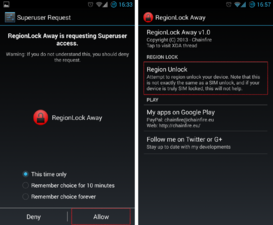We’ve been hearing about the now regional lock policy by Samsung which says that as long as you activate your Note 3 with a SIM card from the region your unit has been locked into, you’ll be all fine using international SIMs when roaming. Unfortunately, a significant number of people have found that this is not always the case. This policy currently applies to Note 3, but Samsung plans to take it down to its earlier devices as well, like S3 and Note 2. However, if you’re into a similar displeasure of regional lock, then this (short) guide on how to bypass the Samsung Galaxy Note 3’s regional lock is meant for you.
NOTE:the app is currently tested only for the European SM-N9005 model. We’ll update this guide once this becomes available to a broader public.
Just go through these simple steps:
Step One:
There’s currently only one way (requires root access), and that’s XDA developer Chainfire’s RegionLock Away app. There are two ways you can get this app, buy it from the Play Store or download it from XDA.
Please note that this app is currently only tested for the SM-N9005 model of the Note 3.
Step Two:
To install this app you’ll need to turn sideloading on and for that you’ll have to go to Settings > Security > and then tick Unknown sources. This is because sideloading allows you to install apps that are not necessarily on the Play Store. We suggest that you revert this change once you’ve got RegionLock Away installed and running.
Step Three:
Now that you can sideload, you’ll need to transfer the .apk file you’ve downloaded in step one to your device so you can execute it. There are a lot of ways to go about this: copy-paste to the Sd-card, bluetooth it to the device, send yourself an e-mail with the file or use a cloud service.
Step Four:
Now you have the .apk file on the device, open it on your Android device and it will automatically start installation.
Step Five:
Once you open RegionLock Away, you’ll be asked to grant the app Superuser (root) access. Let it have that. Once the app starts running, simply click the Region Unlock button and wait for the hack to happen, accept the prompt to reboot, and there you go! Free shall you roam now! 😉
We hope you found the guide easy to practice. If you have any queries, please have your voice raised through commenting below, we are always here in your service.