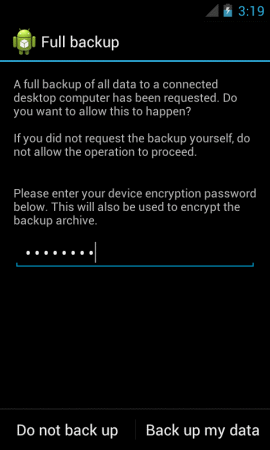Now a day we switch devices often because after every few months we got our self a new device. That is a good thing I also do that, but the one thing that is most irritating and I am sure you all feel the same when it comes to backup and transfer data to another device. Today I’ve got a perfect solution for this fuzz, learn how to Backup Your Entire Android Device to PC and move it to any other device.
Read more: Backup and Restore everything on your Android with Easy Backup & Restore
How to Backup Your Entire Android Device to PC [ Tutorial ]:
- First, you need to download and install [ latest version of the Android SDK Tools ].
- Once you are done with the installation, Open Android Studio->SDK Manager->Android SDK Platform-tools-> Install.
- Now launch SDK Manager->Android SDK Platform-tools->Install x packages.
- Go to your Android device settings, Tap on About phone/tablet.
- Scroll down and tap on build number for 7 times, until you’ll see “You are now a developer“.
- Go back to settings, scroll down and tap on developer options.
- In developer options set “USB debugging” to “On“.
- Connet your Android device with PC using data cable.
- Now open a Command prompt, navigate to where ADB is located.
- Type the following commands as per need.
- adb backup -all
- adb backup -all -f C:\filenameichoose.ab
You can choose from the followings:
- -apk – Backs up your apps.
- -noapk – Does not backup apps.
- -shared – Backs up data on the SD card.
- -noshared – Does not backup data on the SD card.
For more information visit the XDA guide.
- Now once you hit any of the following commands, you’ll see the following message on your device.
All Done !