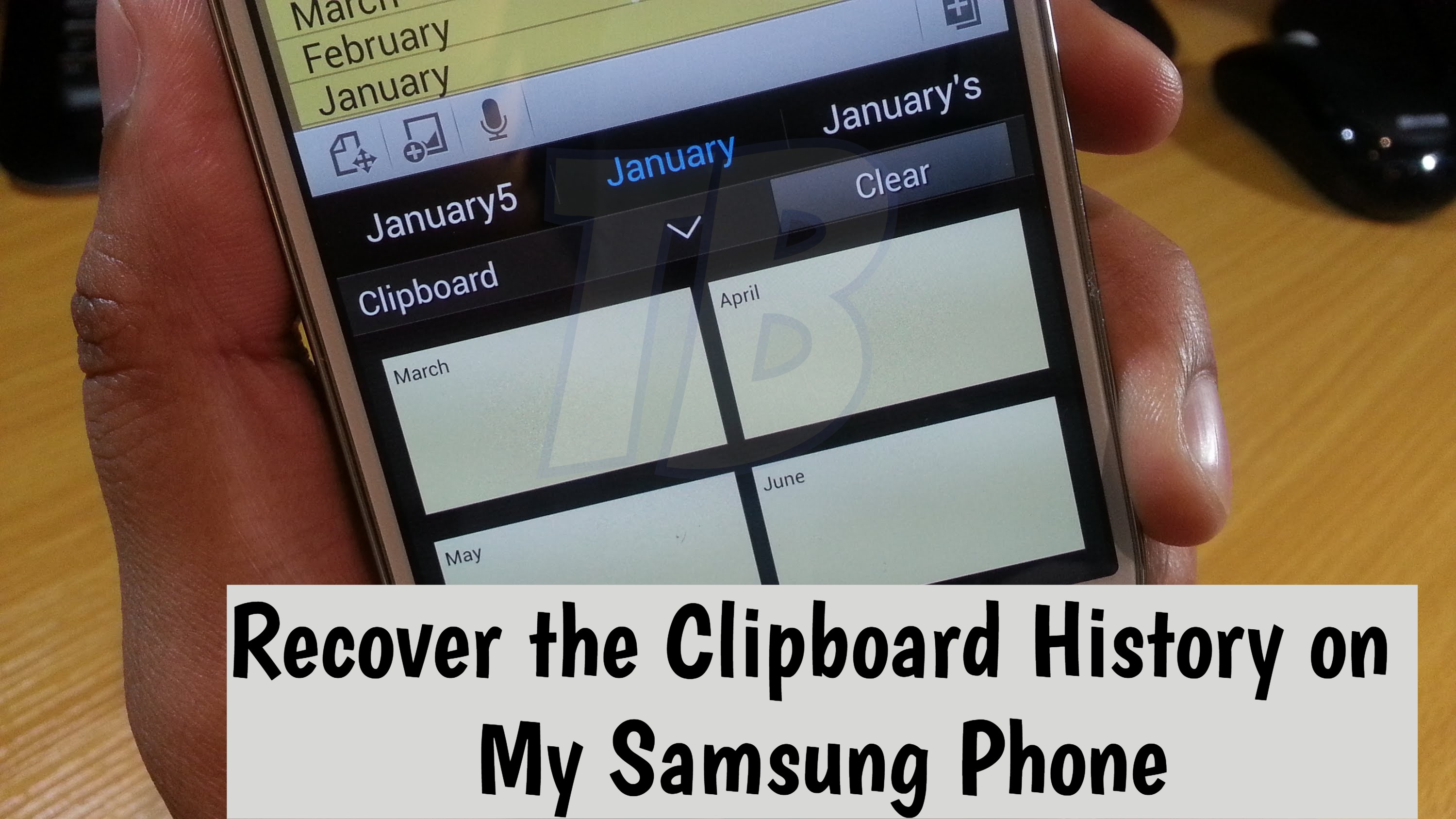Here’s How to Recover the Clipboard History on Samsung Phone. Sometimes we copy an important thing to the clipboard and as soon as we copy another item the previous ones erased automatically. This becomes annoying sometimes, but now you don’t have to go through with all this.
By default, Android phones only allow you to copy one item on the clipboard at a time. If you are not using any third-party app then you cannot add more then one item. However, if you own a Samsung device then you can use a built-in clipboard manager. Heed the instructions below to learn how to Recover the Clipboard History on Samsung Phone.
Contents
How To Recover the Clipboard History on My Samsung Phone:
We didn’t use any third-party app manager to manage clipboard, all we did is used a Samsung device.
How to access clipboard on Android:
Step1: First, you need to choose the app in which you’ll save the clipboard items. [ Messages, Notes, or Emails. ].
Step2: The best app I can suggest you is stock messaging app.
Step3: Open Messaging app and tap on text filed. It will pop-up Keyboard if you use third-party keyboard app. You can easily switch keyboard.
Step4: At the bottom of the keyboard you’ll see the gear icon. Long press the gear icon.
Step5: Tap on the Clipboard icon.
Step6: Once you have selected the Clipboard option, the Keyboard will disappear. All you’ll see the Clipboard section with all your previous clipboard items.
Step7: You can scroll down and check out what you are looking for. All the items will be listed in thumbnails. By default Clipboard app stores 20 items at max.
Step8: In order to copy any item, Tap on it and just simply copy it. Paste it where you want it.
This how you can Recover the Clipboard History on Samsung Phones. Please do tell us in comments if you face any issue while trying this method.
You might like:
- How to recover deleted call history from iPhone without Backup.
- Recover Data from Galaxy Note 8 Broken Screen
- How to Recover Snapchat Pictures.
- How to recover data from Broken Screen Galaxy S8 and S8 Plus.