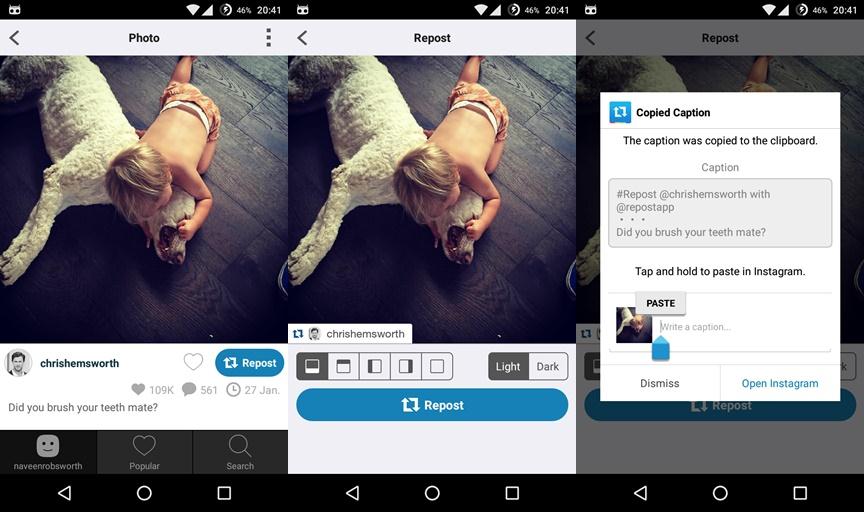How to Repost Instagram Photos from Android and iOS: Social Networking is the elixir of the modern lifestyle and I hardly remember when was the last time I haven’t checked any of my social profiles. It’s true that technology took over the good old lifestyle but it also made distances near.
We can quickly peek into the lives of our friends, family and interested persons and share their photos and moments with others. Almost every social networking service has a sharing option — Facebook has Share, Twitter has Retweet, Pinterest has Pinning feature. However, Instagram begs to differ with no such option to share other’s photos.
If you ask me, the whole concept of social networking is to mingle with others and share common interests. With Instagram’s No-Share attitude, it directly contradicts the founding principles of social networking. If you’re looking forward to reposting (popularly known as Regram in Instagram language) other’s picture on your Instagram profile. Here is a simple workaround. You can get the Repost feature using a 3rd party app and it’s pretty simple but first, you need to learn a bit of Reposting etiquette unless you want to an Instagram Pirate with cops looking for you.

Repost Instagram Photos:
When you’re reposting someone else’s content on your profile, it’s copying their media on your profile. However, it’s not stealing digital media as you’ll be giving credit to the actual user but make sure you’re reposting content from public profiles. It’s a strict violation of privacy if you’re reposting images from private profiles without the user’s permissions. So, if you’re eagerly waiting for this amazing feature on your Android or iPhone, let’s begin.
Repost Instagram Photos from Android and iOS
- Download and install the Repost for Instagram ( Android or iOS.) This app runs alongside the Instagram app on your smartphone.
- Launch the app and log in to your Instagram account. It will ask for the confirmation to access basic info from Instagram, accept it. Now, you’ll see your feed here.
- Tap and select the photo you want to report. You’ll see the Repost button just below the image.
- It will take you to a photo editor where you can switch between a dark and light theme for the caption and the position of the watermark bearing the original profile where you’re reposting the image from.
- Once you’re done with that, the iOS app will bring up the share menu from where you’ll have to select the Open in Instagram option. In Android, the Instagram app will open automatically.
- Now you can edit the image if you want and paste the caption that is copied to the clipboard. Finally, post the image to your Instagram account.
So, isn’t it great to see repost option on Instagram?