CyanogeMod, the pioneer of custom ROM world is the most widely used and the most popular aftermarket distribution of the original Android OS. CyanogenMod is a blessing for the legacy devices, which the manufactures have forgotten. It allows you enjoy the latest and greatest Android version even when its official form is not compatible with your Android smartphone. Another reason for users to go for CyanogenMod OS is the pure Android OS. CyanogenMod includes no bloatware, no UI customization, involves no complexity and nothing that would freak out your Android smartphone. In simple language, it gives you a completely pure Android OS feel. CyanogeMod is also pretty light, it’s not packed up GB’s like the stock ROMs.
CyanogenMod is responsible for giving lives to many old devices. CyanogenMod took off from its version 3 which was based on Android Cupcake and currently it’s on CyanogenMod 13.0. The popular CyanogenMod versions were CyanogenMod 10, CyanogenMod 11, CyanogeMod 12 and now that the Android 6.0.1 Marshmallow is also out, we already have the official CyanogenMod 13 up. CyanogeMod 13 has already made its way to a number of devices. It carries a handful of prominent changes and brings the best possible experience of Android 6.0.1 Marshmallow to your Android powered device. CyanogenMod team has made the best possible changes to make this firmware intact.
One of the new changes in the CyanogenMod 13 is the root access. CyanogenMod is usually pre-rooted, you do not need to root your Android smartphone after flashing CyanogeMod custom ROM most of the times. But if you flash CyanogenMod 13 on your phone, you won’t be able to run any root specific applications on it since the root access is disabled by default. It’s not that this ROM doesn’t have root access, it is there, but as mentioned it is disabled only. You can enabled root access on your CyanogenMod 13 in a just a few taps. If you’ve been struggling trying to figure out how to enable root on your CM 13 powered phone, then here’s a little guide that will demonstrate How to enable Root access on your CyanogenMod 13 custom ROM.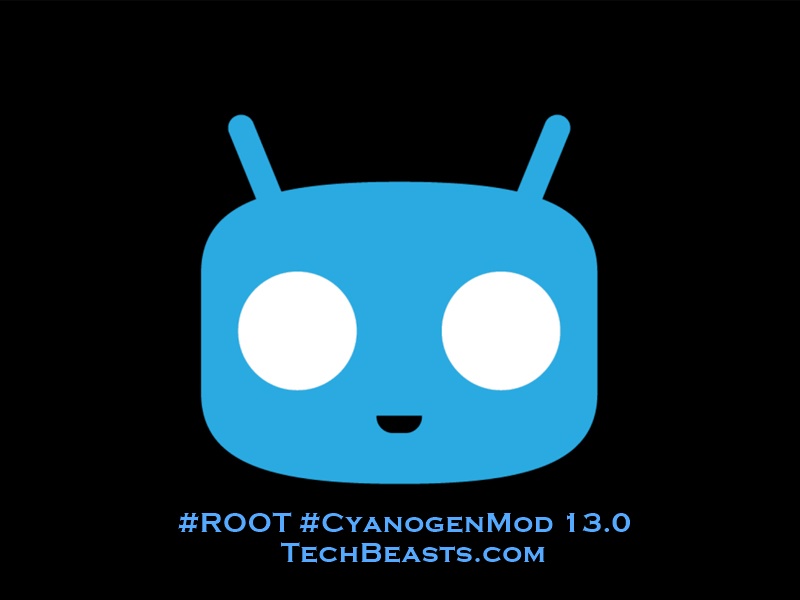
How to enable Root on CyanogenMod 13 custom ROM
- Make sure that you’ve properly installed CyanogenMod 13.0 custom ROM on your device.
- Now on your phone, go to settings > scroll all the way down > tap about device.
- Now in about device, tap the build number for 7 times in order to enable developer options. Once enabled, developer options will appear right above about device section in settings.
- Now go back to settings > scroll down > tap developer options.
- Now in developer options, scroll down and find “Root access” option.
- Tap the root option and enable it for apps and adb.
- Restart your device now.
- Install Root Checker from the Google Play Store and verify root access.
- That’s all. You’re done! Enjoy.













thanks alot. i really wouldn’t of thought of this, but thanks 😀