Pre-Rooted firmwares are much useful for Android power users who do not like to loose root access specially when upgrading to a new firmware. Having a pre-rooted firmware has several benefits. If your device has a locked bootloader, and you’ve a recovery installed on it and a new update arrives which doesn’t support root access or flashing the recoveries without unlocking the bootloader, you can have a pre-rooted file of the new firmware and flash it in the recovery that you have in the previous firmware on locked bootloader. This mechanism is pretty common among Sony Xperia users. There are tools and glitches that allow Xperia users to root their devices running on a specific firmware without unlocking the bootloader, but the tools do not work with the newer firmwares as Sony patches the glitches. Earlier there were one-click root tools and all time famous Towel Root application which allowed rooting some famous Xperia devices running on the firmwares available at that time, but these tools failed to work when Sony rolled out Android Lollipop. At the moment, there’s no direct method available to root Android Lollipop on Sony Xperia Z Line up, but you sure can root your device on an older firmware and flash the pre-rooted zip file of Android 5.0.2 or 5.1.1 Lollipop in the recovery. You may unlock your device’s bootloader on an older firmware or you may keep it lock if the older firmware’s root method doesn’t require it.
That was was all about the pre-rooted firmware. But how to get one? There are people creating and posting pre-rooted firmwares over different forums, but just in case you can’t find one for your device, you may want to create one for yourself. XDA senior member zxz0O0 has made it a lot easier for Android enthusiasts. Zxz0O0 came up with his tool named as PRF Creator which creates a pre-rooted firmware within a few minutes. All you need is the FTF file of your desired firmware, SuperSu.zip file and your desired recovery’s .zip file. You can simply push these files into the PRF Creator and then sit back and wait for the tool to cook up your desired pre-rooted firmware.
We’ve given this tool a try and found it working perfectly fine. In the following post we are going to show you how you can use it as well and create a pre-rooted firmware for your Sony Xperia device.
Requirements:
- Firmware’s FTF file, here’s
- SuperSu Beta (Recommended as it is always the most latest version)
- Recovery: Nut’s Dual Recovery.zip file (Recommended) but you can also use a recovery of your choice. You may find one on XDA developers.
How To Create Sony Xperia Pre-Rooted Firmware With PRF Creator

- Download PRF Creator’s latest version.
- Create a new folder on your desktop named as “PRF Creator”.
- Unzip the downloaded PRF Creator .zip file in the folder you just created on your desktop.
- Now open the folder where you unzipped the PRF Creator, and open “PRFCreator.exe” file which has a square root icon.
- The tool will now open up. Click on the small button next to the “FTF File” bar and select the FTF file.
- Now click on the button next to “SuperSu Zip” and select the SuperSu.zip file.
- Now click on the button next to “Recovery Zip” and select the downloaded Recovery.zip file.
- Tick all the five options next to the file selection area. These options include “Kernel, FOTAKernal, Modem, LTALabel, Sign zip”.
- Now click the “Create” button and sit back tight.
- Once the firmware is ready, you will get the Firmware’s zip file in the PRF Creator folder on your desktop.
- That’s all.
Now you can flash this pre-rooted firmware.zip file on your phone and update it without any hiccups.

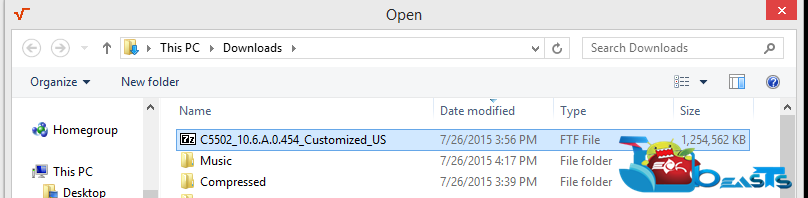
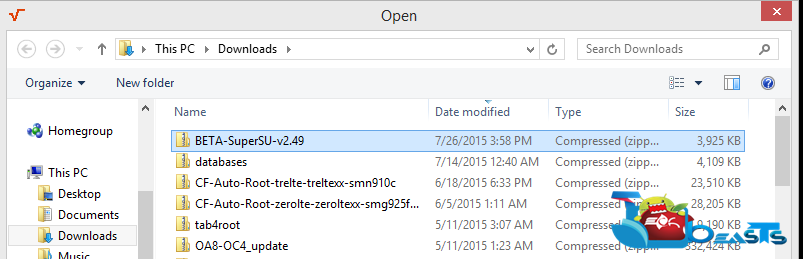

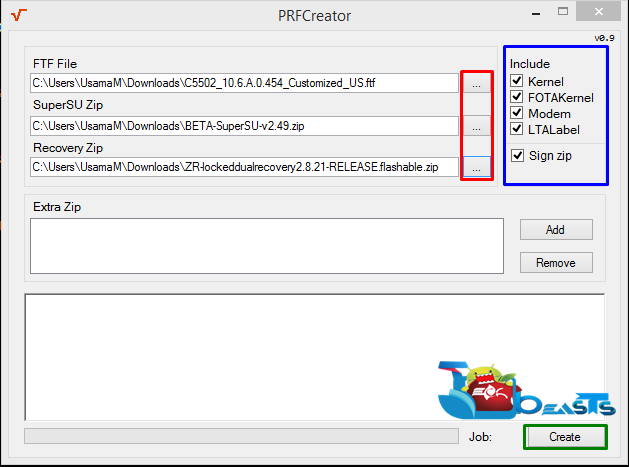
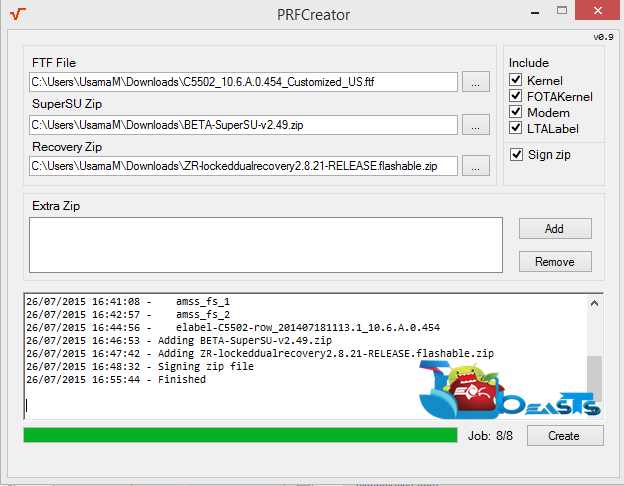
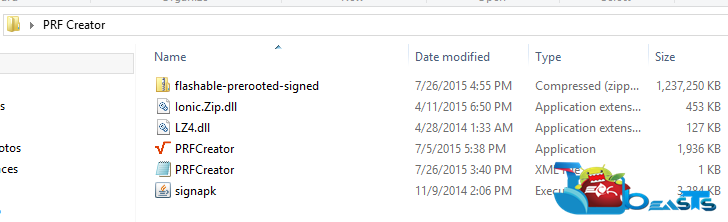












is flshing d recovery compulsary ?
Thank you guy its a very good instruction
But if i want to flash the pre_rooted.zip on my Xperia Z3 D6603 23.4.A.0.546
ther cames the error: set_perm some changes failed
Thank you for your help
@a318t:disqus
You may be missing some step, but don’t worry. You can also
download pre-rooted ROM from here and flash this one: https://drive.google.com/file/d/0B-NGy0zgIqykWFNXOFNXN2JMU1E/view
And this error is coming up likely because you’re using an older version of recovery on your phone. You need to have the latest recovery installed in order to flash the firmware.
I have the same error.
Help me please.
please i need help with prerooted xperia z 10.7.A.0.22. i have been battling with it for awhile now. thanks
I am getting the error. I am trying to build pre-rooted firmware for my ZR C5502
Hi. Actually I’m using the latest PRF Creator to create a pre-rooted zip file. And it has a “Legacy mode” also, under the “Sign zip” option. So, should I check that box too or should I let it stay unchecked?
Hope you can reply soon.:)
@sanjeevrai:disqus keep it unchecked and go ahead. Best of luck 🙂
greetings.. how can I flash this .zip using Flashtool? is it possible? or should I rename .zip to .ftf? thanks for tutorial, it makes me easy.. thanks for advance..
Should i put “gapps” in the “extra zip” to get google play etc?
@bjrnolovsundvall:disqus this is a stock firmware guide, it will have the gapps preinstalled. You do not need to install gapps separately.
is need to clear data and system?
@jaysonrural:disqus it’s up to you. Clean install is always preferred.
Hey Guys, Few Questions.
I own a Xperia Z3 with 5.1.1 23.4.A.1.232. I heard i cannot root at this version and downgraded to a rootable version and rooted it using Kingo Root. Then i installed XZDualRecovery and even it was working fine. Then i got a pre-rooted 5.1.1 23.4.A.1.232 rom with XZDualRecovery and installed that. Everything went well and working fine. I just got a doubt “we dont have a rooting procedure for 5.1.1 23.4.A.1.232 till now then how come some can release a prerooted rom in the same version”. So i started googling about “How to create a pre rooted rom” and came to know about the PRF Tool. As every one suggested i tried the PRF Tool to create a pre rooted rom of mine. I downloaded the latest ftf using Xperifirm and the latest SU which i had already and the XZDualRecovery and as the PRF Procedure i added all the 3 and created the rom without any errors.
But i flashed the rom which i created using TWRP. Everything went well but once i completed i went and checked that i am unable to lauch the SU (app is there but saying no SU available). Then i downloaded “Root Checker” and tried it is saying “UnRooted”. Please help me where is the mistake.
And another question is “is simply downloading the latest ftf and adding the SU and Recovery will give u a rooted rom”?
@disqus_ONslQdBUXC:disqus Yes, this is a straight forward procedure. Can you please tell me what version of SuperSu did you use? or can you provide me the link to SuperSu.zip file that you used while creating a PRF? Did you include all files listed next to the file spaces?
Hey. U got the point. Yes the procedure is very straight forward. I think there is some problem with the Recovery or SU. I changed the SU with latest “UPDATE-SuperSU-v2.46” and created a new rom and it is working.
But really really thanks a lot for replying.
One more question, when using PRF Creator tool, what is the use of “Extra Files” section. If i add an apk file, will it install the app automatically after flashing the rom?
But I tried adding a zip file “xposed-uninstaller-20150831-arm.zip” (not apk. you know right 5.1.1 not supporting the xposed app installation directly. first install the zip thru recovery and install the app)
at the end of the flashing i can see it is flashing the zips successfully which i added. but some how still by xposed app is not working.
I will try flashing the zip manually now thru recovery.
@disqus_ONslQdBUXC:disqus Haven’t really tested the extra options feature, I’ll have a look on that and let you know.
Yep, try flashing Xposed manually and let me know if it works or not. Best of luck 🙂
Sure.
I installed xposed app and not working first. I downloaded the required zip and installed it from recovery then it is working.
flashed the Xposed FW manually thru recovery and it is working.
sorry for being a dork at this stuff. i was an ios user and had experience with jailbreaking but i only recently switched to android and i am a noob atm.
first off i have the z3c d5833 (not locked to any carrier on latest stock 5.1.1 – 23.4.A.1.264 fw). i wanted to tweak about the nav bar to make it smaller and that is the only reason i was considering rooting the phone.
i only have basic flashing experience, downloading stock fw through xperifirm and flashing with flashtool
to my understanding that when i flash this “flashable-prerooted.zip” i should have root access right?
now comes the my most noob question,- how do i flash this file on to the phone?
@pheonix31121:disqus you will need a custom recovery to flash .zip file. If a method roots your phone without unlocking the bootloader then you can flash the custom recovery without unlocking the bootloader as well and then flash the .zip file.
To flash the file on phone, you will simply copy the .zip file to your phone and then flash it using custom recovery. Custom recovery has all the options explained. There are quiet many guides available on our site as well.
Hey mate, can I do this on Marshmallow official FTF? It just released
@disqus_sRPvW4yu2k:disqus yes you can create.. Have a look on this guide, that’s how you will get it done: http://forum.xda-developers.com/z3/general/wip-sony-android-6-0-mm-t3337357
thanks for quick answer