It is obvious that your Android wallpaper can contribute a lot to the battery usage. You must have noticed that the battery starts to drain out really fast if you put up a live wallpaper and to avoid that you might have just reset it to an ordinary still wallpaper. What you probably do not know is that your Wallpaper may also help you with your Android battery life and can prove to be quite significant. The fact is that putting up dark colored wallpaper, especially black, can help you save your Android battery. In the following steps i’ll explain How Black Wallpaper can Save Your Android Battery.
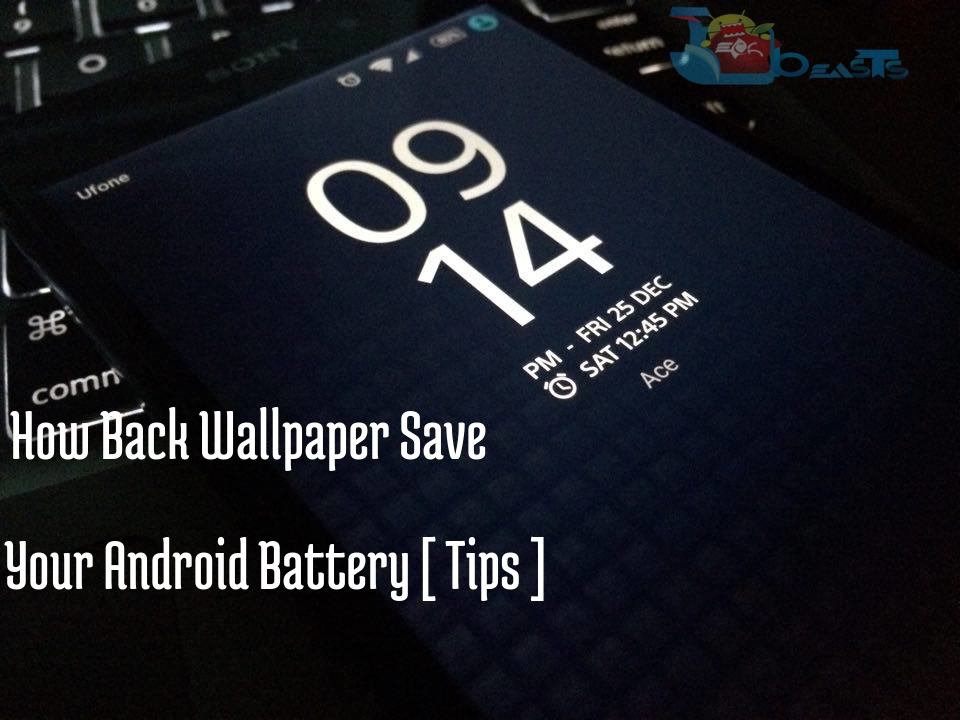
Here is an explanation to this phenomenon according to different aspects of technology.
The smartphone displays come in two different types; LCD and AMOLED.
- LCD or Liquid Crystal Display is known to be quite power hungry. It comprises of crystals that are lit getting light from a source placed behind them. That is the reason why LCD’s demand more power whenever you are using the display. Moreover, as the crystals are unable to emit their own light, the LCD screens do not display pure black even though it might look like. LCD is the same display that is being used in your home televisions and computers. Now let’s move on to second kind displays being used.
- AMOLED or Active-Matrix Organic Light-Emitting Diode and OLED displays are electroluminescent which means that they are made up of materials that are able to emit light of their own. So, whenever current passes through the material, light is produced. There is no need for an individual light source at the back and hence, they are capable of reflecting pure black color. Also, these kind displays consume lesser power in general and go easy on the battery. To sum it up, AMOLED displays are more likely to save battery life if
- To sum it up, AMOLED displays are more likely to save battery life if black wallpaper is used. Whereas, in case of LCD, black wallpaper can not contribute much in saving battery life as there is an existing back light source that is bound to lit whenever you use the display. The only that can be helpful in terms of battery life is to turn on the power saving mode, keep the brightness to low and keep the screen timeout min so that the screen does not keep lit unnecessarily when not in use.
- If you are using AMOLED display, here are some other helpful tips to maximize battery life. You can set the app themes in darker colors. Setting the wallpaper alone to black will not do much. Your goal will be to minimize battery consumption for as long as you are using your phone and wandering about into the apps. That is why it is suggested to keep the app themes to dark as well along with the wallpaper.
Besides setting app themes and wallpapers to black, you can also keep the background of your text messengers and emails to black. If you want to keep a record of the battery consumption by display, go to Settings>Device Settings> Battery. You will be able to see the difference in battery consumption after you have applied the black wallpaper trick on your mobile device.











