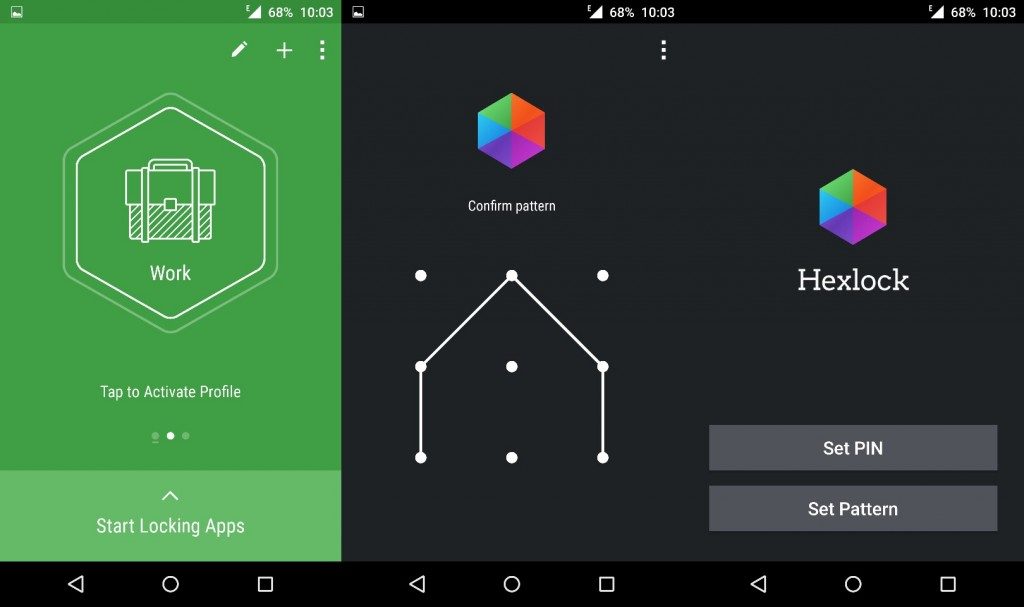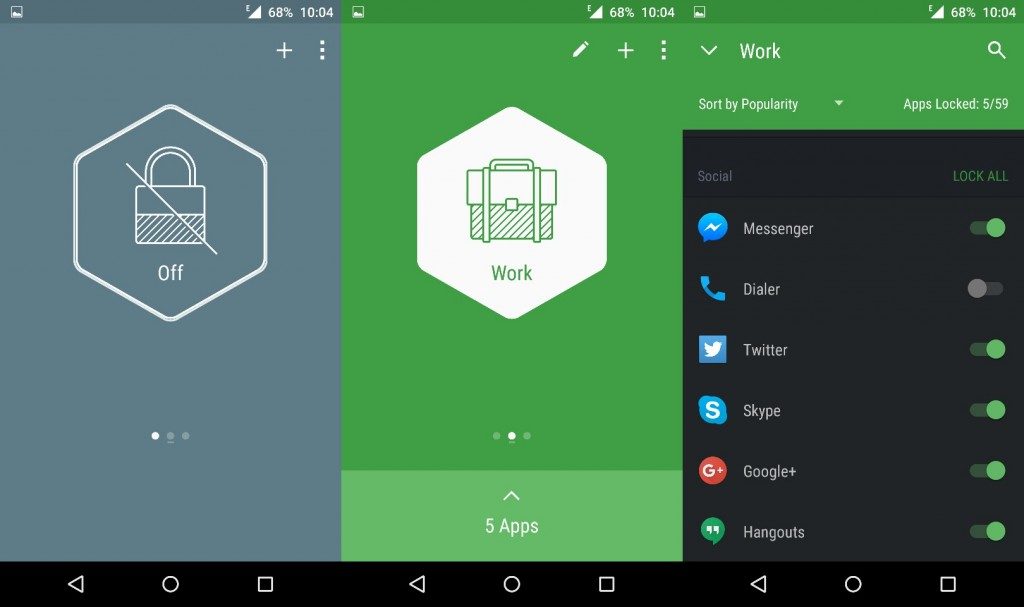With cyber crime now official, it is hard to argue that your device might be in danger. Many think that getting hold of one’s data is rather impossible, but there are numerous times one feels violated when a person starts scrolling through the gallery photos. Yes, this is a common frustrating problem in the realm of modern technology. It is reasonably important to keep your bits of data secured and protected. While you could just put up a pattern on your device and call it a day, there are many ways by which even a novice can by-pass it. Today, we introduce you all to a great application for Android – Hexlock. Following is our say on how the application feels, functions, and why it is the best.
Hexlock – Our Finest Review
I’ve been using Hexlock for over a year now, and there is no better way to compile a review one year later. We will be taking about the way you interact with the application, and its main functions. We will also be highlighting the key aspects as to why you would want to use Hexlock in the first place. Let’s start without any further ado.
The Looks
While Hexlock doesn’t follow the trend of Google’s Material Design, it can be said that it still is unique in its own way. The developer has impressed thousands of people with its intuitive selection of colors for the application. Hexlock is bound by a responsive layout, and it has been loaded with highly polished buttons and logos, more on that later. While there isn’t much to talk about looks in an application that outperforms our functioning test, we therefore conclude that the design Hexlock adopted is still intuitive and engaging, with bright and vibrant colors for each set of profiles.
The Functioning
Now here’s where we talk a lot about the way Hexlock has improvised our Android lives. Coming to functionality, Hexlock is a basic application which lets you simply lock individual applications as and when you like, with a unique pattern code set by you. Once you’ve locked a specific set of applications, you’ll be required to enter the pattern every time you launch a locked application. Pretty witty, right?
But wait, hold your horses before you say anything against it! Hexlock isn’t only ‘another’ locking application on the Google Play Store. What sets it apart from the crowd, is the feature which allows it to create different profiles and lock a specific set of applications with a single tap. Consider the following example where you’re at work, and you don’t want your spying colleagues to peek into your boss’s conversation on WhatsApp or Slack. In such a case, you can choose to lock vulnerable applications at specific times. Okay, now you’re heading home, and you don’t want your kids to mess up with the important files, so you just select another profile, and lock applications that aren’t child safe!
With such power in your hands, Hexlock brings about a barrier between your creepy cousins and your device’s applications. Personally, I’ve found the profile feature to be really convenient, as all it needs is a one-time setup, and you’re good to go.
Key Aspects
Phew, with the ordeal experience (not really) of the geeky stuff now over, we’ve compiled some of the best features and reasons as to why we’ve voted Hexlock as the best app locker application for Android.
- Parental Control : There’s no need for you to worry about your kids deleting important conversations and photos from your device’s gallery. Just setup the ‘Child’ mode, and lock all applications except for games which your young one loves to play. This ensures no loss of important data, and no prank calls to relatives.
- Shared Devices : With Hexlock, you can seamlessly manage your profiles on different devices at the same time.
- Privacy : You can use Hexlock to lock down applications which are data-filled, such as Facebook, and WhatsApp. This will ensure no leak or loss of your data.
- Strong Management : Unlike other app lockers, you can’t uninstall this one easily. To do so, you need to enter the pattern/pin.
- Self-Activate : Hexlock has a smart and intuitive feature which lets you change profiles or activate them when you automatically change networks.
Verdict
At the end of the day, Hexlock keeps your Android powered smartphone safe from the wrong hands. You now no longer need to worry about people accessing specific applications. In my time of usage, I found Hexlock to be really reliable, and the developer is fast at pushing updates to the Play Store to minimize bugs and errors. For now, you should right away go ahead and install Hexlock on your Android device.
Download Hexlock – The Smart App Locker