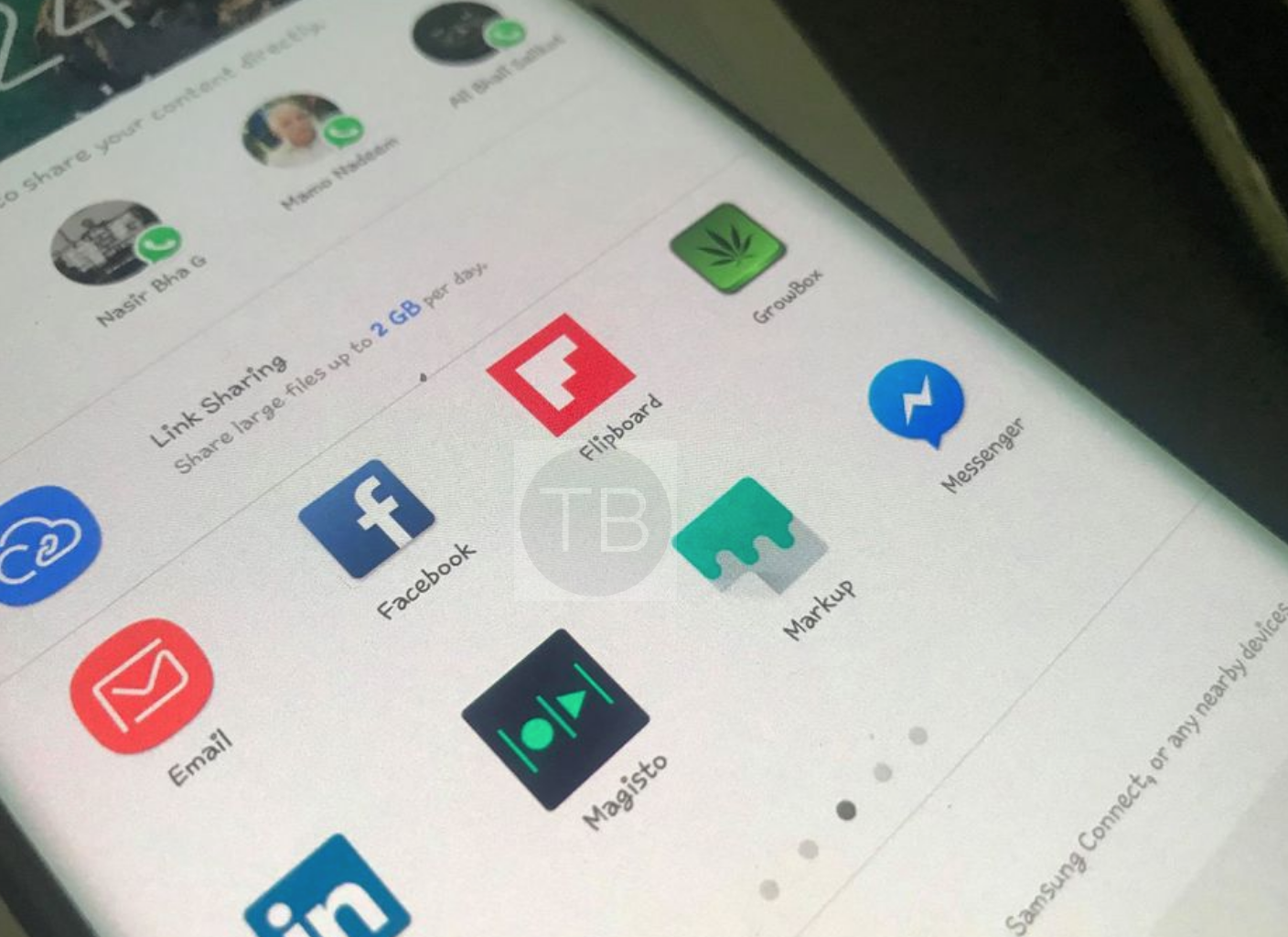Download Google Markup APK. Android P developer preview is released and everyone is poking their nose in the latest features of Android P. There are many new features which are worth checking and among them, there is one called Google Markup. This is the one feature I like the most after enjoying the screenshot editing. Google Markup allows you to doodle over the screenshots you have captured.
As it’s only available in Android P developer preview so you cannot get it from any other source. Thanks to Quinny899, who has ported out Google Markup from Android P. Now you can download the Google Markup APK. It means now you can try Google Markup on any Android device. So here’s a quick guide we have made it for all those who want to try Google Markup on their Android devices. Let’s get started.
Note: Google Markup is ported out of Android P and it is compatible with only ARM64 devices.
Contents
Download Google Markup APK:
Use the following link to download the Google Markup and heed the instructions below to install it on your Android device.
Enable Unknown Sources in Settings:
- Open Settings -> Security.
- Enable the unknown source from here, if it’s not enabled already.
Read more: Install Android P Pixel Launcher on Any Phone
Install Google Markup on Android:
- Download the file to your phone straight away, or copy it to your phone from your PC.
- Now on your phone, go to settings > security > allow unknown sources > check this.
- Now using a file manager, locate the APK file that you just copied or downloaded.
- Tap the APK file and finish installation using the on-screen instructions.
Use Google Markup App:
- First, you need to take a screenshot because Google Markup allows you to doodle over the screenshots.
- Once you have taken the screenshot, Tap on sharing icon.
- Here you can select Google Markup and start doodling on the screenshot.
That’s all. This is how you can Install Google Markup on any Android device. Please do tell us how was your experience after trying our guide.
Read more: Android P Stock Wallpapers