I just got my Samsung Galaxy S5 few days back and after using it for a while I found out that Galaxy S5 has slow text messaging issue. Let me explain this issue. When you receive a text message it takes a while to show up ( 30 seconds ) same goes when you are typing text message but after 20 seconds or more the text field will be filled. This is really an annoying bug. let’s Fix Samsung Galaxy S5 Slow Text Message Issue.
How To Fix Samsung Galaxy S5 Slow Text Message Issue:
Step 1: Open Settings on your Samsung Galaxy S5.
Step 2: Now open Application Manager.
Step 3: First clear your Keyboard app cache.
Step 4: Now clear your Messaging app cache and also clear data.
Solution No 2.
Step 1: Try a 3rd party launcher on Samsung Galaxy S5.
Step 2: Settings > Transition effect > None. Then open Settings > Lock screen > Unlock effect and then set it to None. [ Sometimes live wallpapers are running in background makes process slow. ]
Step 3: Turn off background syncing Settings > Accounts or going to individual apps.
Hope so after applying these steps your slow text messaging issue on Samsung Galaxy S5 is gone for good. If you face any kind of issue regarding this guide please do tell me in comments.
You May Also Like:
* How To Backup Data on Samsung Galaxy S5
* How To Fix Samsung Galaxy S5 Camera Failed Issue.

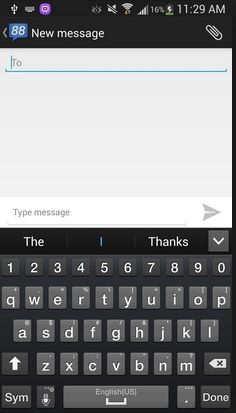











<< Step 3: First clear your Keyboard app cache. Step 4: Now clear your Messaging app cache and also clear data. >>
How do I clear the cache? there is no obvious menu setting for this.
Also, clearing the data is not a good solution. Everybody else can make a phone that sends texts properly without having to delete old ones.
<< Turn off background syncing Settings > Accounts >>
How? Settings > Accounts has no option related to synching.