After updating to Windows 10, I started testing the new features. In the very beginning, I found very interesting things in the new Windows 10, but with new and improved features, there are always a chances of bugs. Such as the ‘No Wi-Fi available’ issue, and Windows 10 uses Bandwidth to Push Updates to other users. Today, I will tell you how to fix No Wi-Fi Available on Windows 10, and after that I will post a guide on how to turn off Bandwidth in Windows 10.
Official Statement: “This issue may occur if older VPN software is installed on Windows 8.1 and is present during the upgrade to Windows 10. Older software versions contain a Filter Driver (the Deterministic Network Enhancer) which is not properly upgraded, leading to the issue.”
Fix No Wi-Fi Available on Windows 10 Issue [ Tutorial ]:
Step #1: Click on start button and run command prompt as admin, select Command Prompt (Admin).
Step #2: Now enter the following command and press enter.
reg delete HKCR\CLSID\{988248f3-a1ad-49bf-9170-676cbbc36ba3} /va /f
Step #3: Copy & Paste the following command and press enter.
netcfg -v -u dni_dne
Step #4: Now close the command prompt and restart your PC.
All Done !.
After restarting your PC click on Wi-Fi icon to whom you want to connect with. Hopefully this time you won’t face any issue. Remember to tell me in comments if this guide helped you, and also share it among friends.


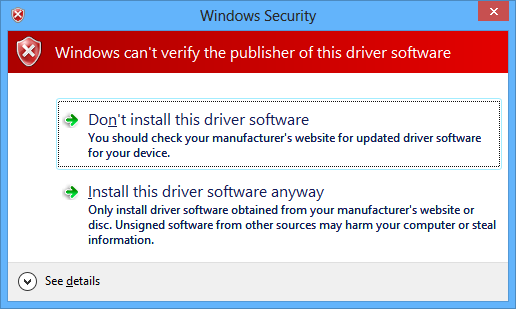
![How to Make Background Transparent in Paint [ Guide ] Make Image Background Transparent In Paint](https://techbeasts.com/wp-content/uploads/2017/03/Make-Image-Background-Transparent-In-Paint.png)
![Download Best Camera Apps for PC [ Windows/Mac ] Camera App for PC](https://techbeasts.com/wp-content/uploads/2017/01/Camera-Apps-for-PC.jpg)









