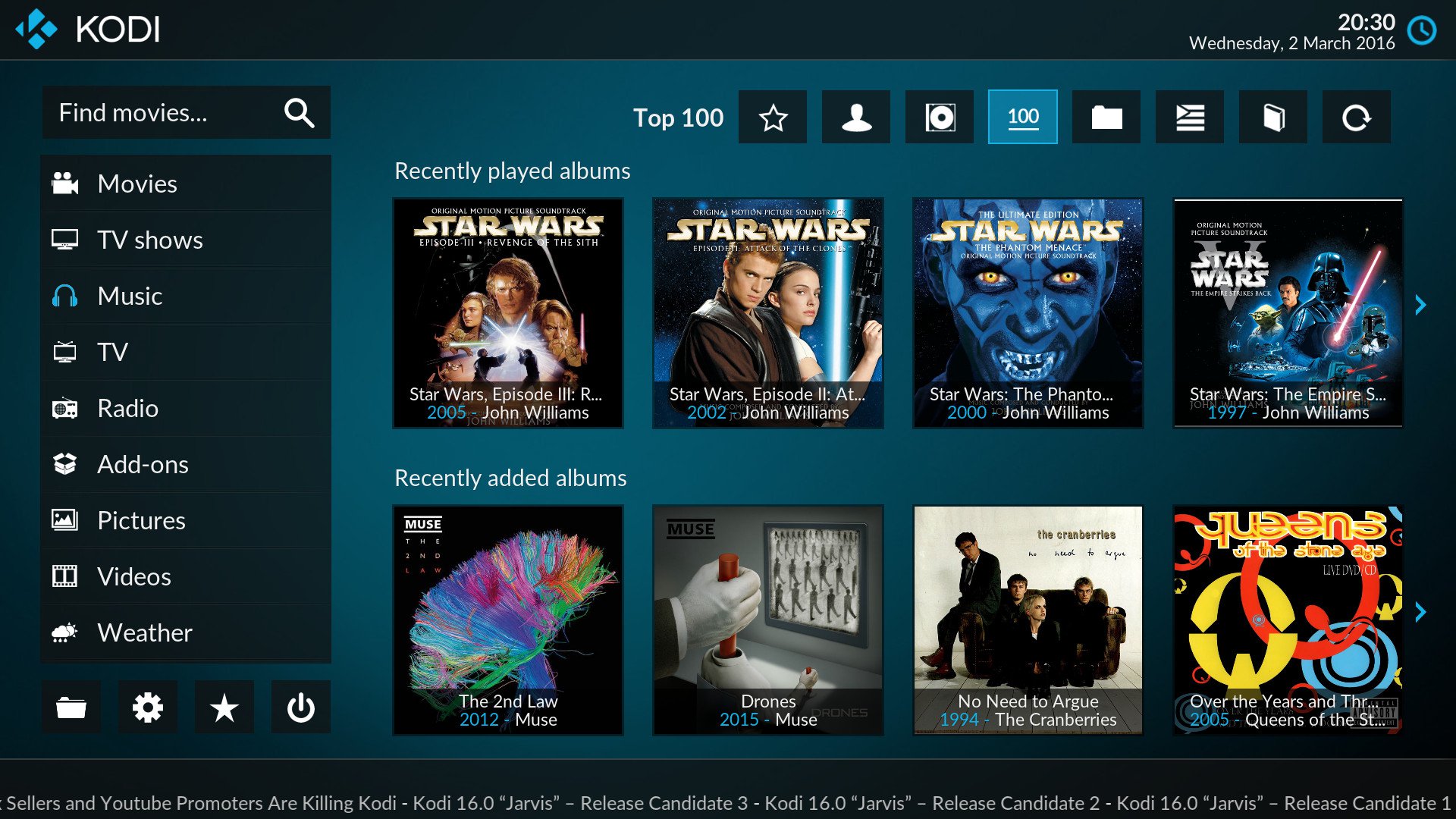If you are facing crashing issue on Kodi Krypton then follow the instructions below in order to fix Kodi 17 / 17.1 Krypton Crashing Issue.
Kodi 17.1 final version was released last month and since then Kodi team is working hard to fix the issues with this build but still, there is no luck. A few days back I’ve posted the solution of Buffering issue on Kodi 17/17.1 and today we have got a permanent solution for crashing problem.
Contents
Fix Kodi 17 / 17.1 Krypton Crashing Issue:
Now before moving on you can try few things that can lead you to fix the crashing issue on Kodi 17/17.1. If none of this worked for you then you can proceed to next method.
Reinstall Kodi:
This is the far best solution, all you’ve do is install the latest version of Kodi and download the previous version which was working flawlessly.
Fix“unfortunately Kodi has stopped” on Android.
- First of all, you need to boot your device in safe mode. To do so turn off your device completely.
- Now turn it on, while it boots up, keeps the volume down key pressed.
- Leave the key as soon as your phone completely boots up. You will find “Safe Mode” notification on the bottom left.
- Now while you’re in the safe mode, tap the app drawer and navigate to the settings app.
- In settings open application manager, > now open all applications > select Kodi.
- You will have Google Allo settings now. Wipe Google Allo data and cache.
- Now reboot your device.
- Your issue should be resolved now.
Fix Kodi 17 / 17.1 Krypton Crashing Issue:
- Launch Kodi->System Section-> Player Settings.
- Look at the bottom left of the page you’ll see a Cog-like button. Toggle it to turn on Advance settings.
- Scroll down to the processing section and look for ” Allow hardware acceleration – MediaCodec ” this option is turned on by default. You have to turn it off.
- That’s it, Restart/relaunch Kodi.