Facebook Messenger has eased how we connect with our Facebook friends. The Messenger itself is a whole social media platform. You can enjoy its features like using 2 or more multiple accounts for chatting at the same time, putting up your story in the Messenger status and a lot more. Facebook Messenger has helped Facebook to achieve the highest number of population. Facebook’s developers have been consistently working to improve Messenger over the course of past few years. It is now much smooth and bug-free, however, some issues are still there which annoy a lot of users.
Facebook Messenger often comes up with errors like “Unfortunately, Messenger has stopped working on Android”, it hangs at times, Facebook Messenger also denies an internet connection at times and sometimes, you will simply fail to send a message to your desired contact. Other than this, Facebook Messenger’s Chat Heads can stop popping up at times. Another issue with the Facebook Messenger is the stickers not expanding. Long tapping a sticker does not enlarge it. We will have a look on the solutions to all these problems one by one. Here’s how to fix Facebook Messenger Problems and Fixes.
Contents
Unfortunately, Messenger has stopped working on Android
- Go to the Google Play Store on your phone.
- Look for Facebook Messenger.
- Check if there is an update available, update in case the update is up.
- Restart your phone after updating Messenger.
- Use Messenger now and the issue should be gone.
Solution#2: Go to Settings on your Android phone and clear the Messenger Cache and Data.
Facebook Messenger unable to connect to the internet
In this case, you have to check your internet connection. Make sure your WiFi or Mobile Data signals are good enough to provide connectivity to the applications installed on your phone. Try disconnecting and reconnecting the internet to enable Messenger to connect.
Message could not be sent error
This error appears below a message that you are trying to send to someone. It happened with me and I couldn’t figure out what’s wrong. Later on, I discovered that the other content had deactivated his Facebook account. So, if this happens with you, your friends probably isn’t present on Facebook.
You cannot reply to this conversation
It happens in two cases. Either you’re blocked by someone or someone has blocked you. Check your block settings to make sure it’s not you.
Facebook Messenger Stickers not expanding
I was unable to expand the stickers on my Galaxy S7 Edge for a while. This happened because I had disabled animations on my phone. If you have disabled animations to boost up the performance of your phone, you need to enable the animations to make them expand once again. Here’s what to do.
- Go to settings on your phone and head towards the About device tab.
- In About device tab, go to the Software information and tap the build number for 7 times.
- This will enable Developer options on your phone. Now go back to settings and open developer options from the bottom.
Find the animation options which should be as:
- Window animation scale
- Transition animation scale
- Animator duration scale
Enable these animations by setting the scale to 1x.
That’s all. Don’t forget to stop by the comments section if this post has helped you.



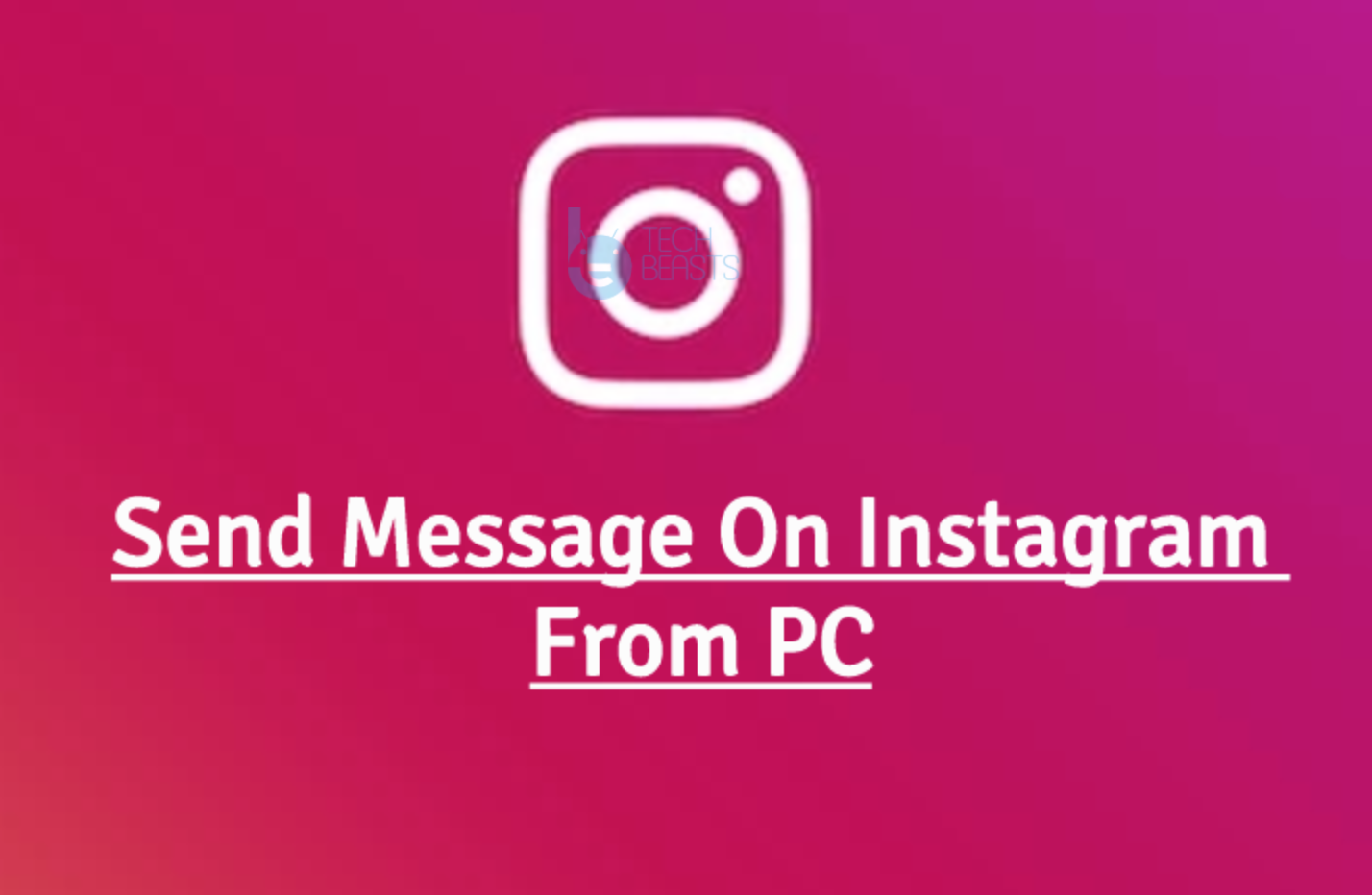









I delete a Facebook contact with all their pictures in it can I get it back??