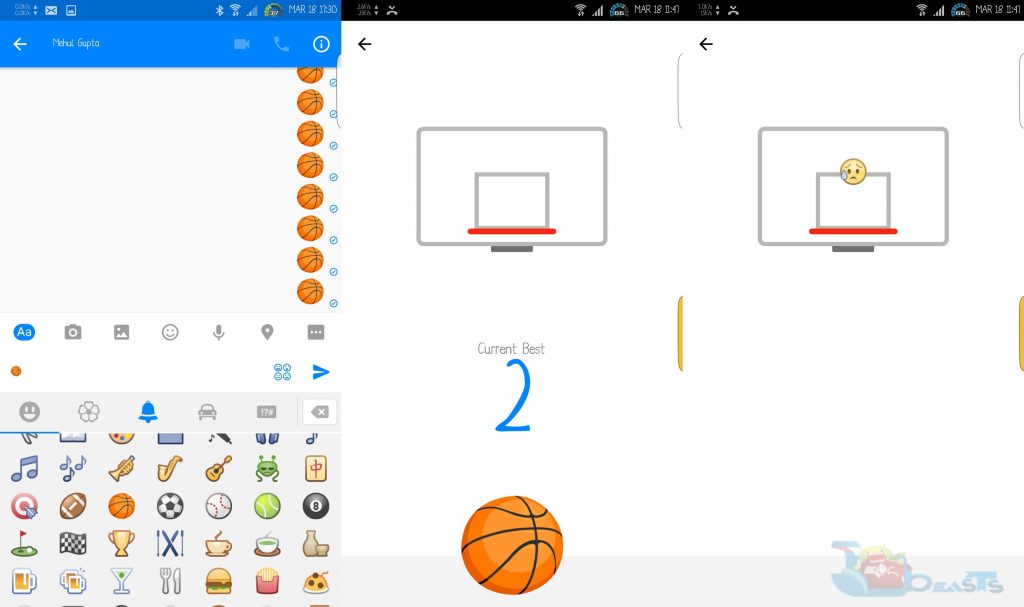Facebook seems to be following the footsteps of Google since it has pushed a nice Basketball game into its Messenger application. The hidden Basketball game is just a tap away. All you’ve to do is to send someone a Basketball emoticon and then tap it to launch the game.
As soon as the game launches, you will see a screen with a Basket placed in the centre and a Basketball placed in the centre as well. You’ve to throw the Basketball into the basket by simply swiping upwards. Do not tap all along, or else you won’t be able to take your ball through the basket. One wrong throw and the game is over. Facebook has managed to make this game quite cool with the help of emoji’s. Every time you throw the ball, a new emoji comes up. A like or a thumb will come up if you manage to basket and a weeping emoji will come up if the ball falls away from the basket.
Set a high score and give your buddies a challenge. Your high score will appear in the chat screen of your friend to whom you sent the Basketball emoji to launch this game. Your friends can play it as well and set a challenge for you. The Basketball game hidden in Facebook’s Messenger is something that you must give a try to. It’s a nice time pass.
In case you’re having issues while trying to access this hidden Messenger game, we are all set to help you how to access it right away. Let’s go ahead and learn How To Play Facebook Messenger’s Hidden Basketball Game
How To Play Facebook Messenger’s Hidden Basketball Game
- Make sure that you’re using the latest version of Facebook Messenger on your Android or iOS device. In case you’re not using the latest one, you can update it either using the App Store or Play Store.
- Now launch the latest Facebook Messenger on your phone.
- Open any random chat.
- Tap the emoji icon in Facebook Messenger located on the right side right before the send button.
- Now in the emoji’s, get to the bell icon to access the emoji list which has the basketball.
- Now look for the basketball emoji and press it, then send it in the opened chat. In case you are unable to find the basketball emoji, you can copy it from here and paste it there: ?
- After sending the basketball emoji, tap it in the chat screen to launch the Facebook Messenger Hidden Basketball game.
- Now play the game using the instructions we’ve already explained above.
- That’s all.