Android’s flexible nature is the best thing any operating system ever has. The only operating system that can be modified the way you went, whether these are system tweaks, hardware tweaks, software tweaks, themes and other enhancements. It totally depends on the user how does he wants to make his phone look, there are different choices available to decorate the display of an Android smartphone. One of the popular ways is to use custom ROMs, another is to flash different mods but not everyone is good with rooting a phone or flashing custom ROMs, also it results in voiding the warranty of phone.
So, something much easier is needed here and it can be done using a launcher. The wide variety of apps in the Google Play Store contains a number of launchers that can simply give your phone a whole new look. There popular launchers like Go Launcher, Nova Launcher, Next Launcher 3D, all these have their own user interface. But how about changing your phone’s costume to that of the Windows Phone 8? Well, Windows Phones might not be a good choice among the users and are lacking behind, but these phones definitely have a cool layout / UI.
We’ve found something similar today. While going through the applications in the Google Play Store I came across Launcher 8 (Fake WP8). This launcher gives your phone the interface of Windows 8 Phone. To be honest, after using it, I was just stunned with the quality and effects of this launcher, the lock screen, the app drawer, tiles just gave my phone a new style. After getting impressed, I couldn’t stop myself to share it here.
Launcher 8 is available for free in the Google Play Store. Like other launchers, this launcher is also highly user customizable and offers it’s very own exclusive features. You can change themes to whatever you like in the theme store, you can change the size of the tiles in the app drawer, you can change the colors of tiles, changing the lockscreen and homescreen background is allowed as well. Launcher 8 also allows the users to add Android widgets in the tiles, besides these it has the capability some special features like Live Gallery, LED light etc. There is a pro version of Launcher 8 available around as well just in case you want some more cool features you may go for the pro one.
Here are some screenshots from this launcher:

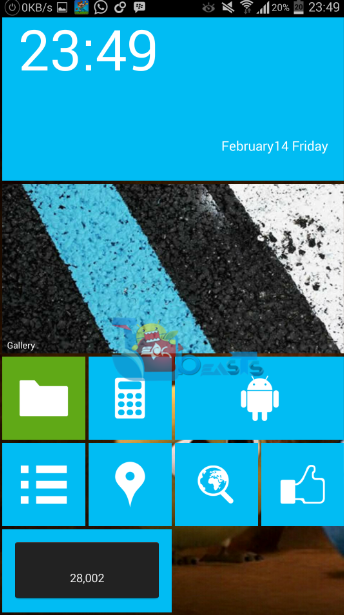

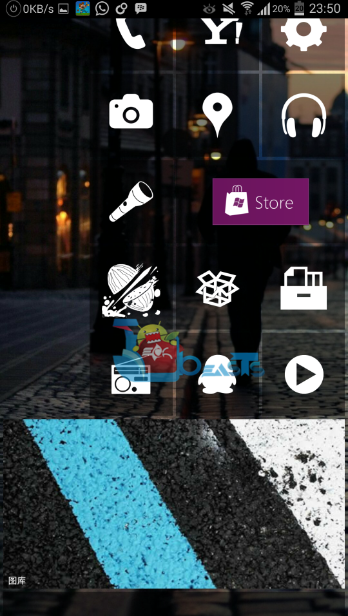



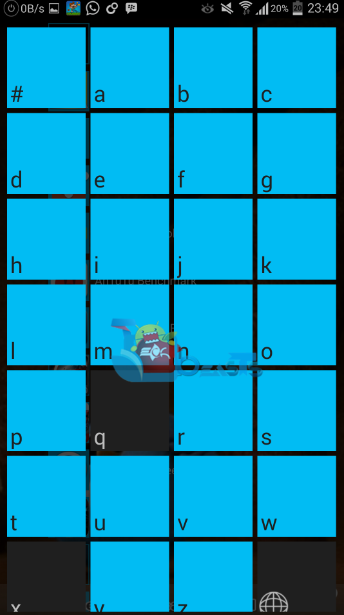



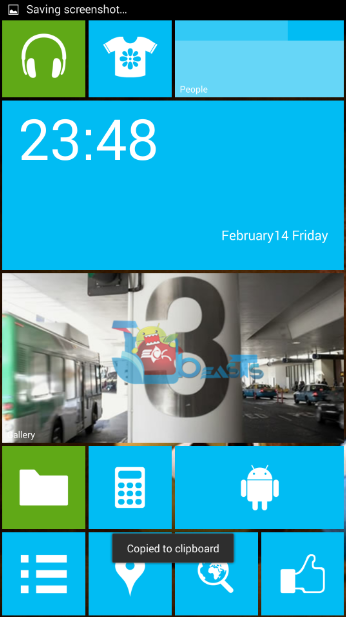
Get Launcher 8 for your Android smartphone and let us know how it works for you. Download Freeware | Download Pro Version [Paid]












