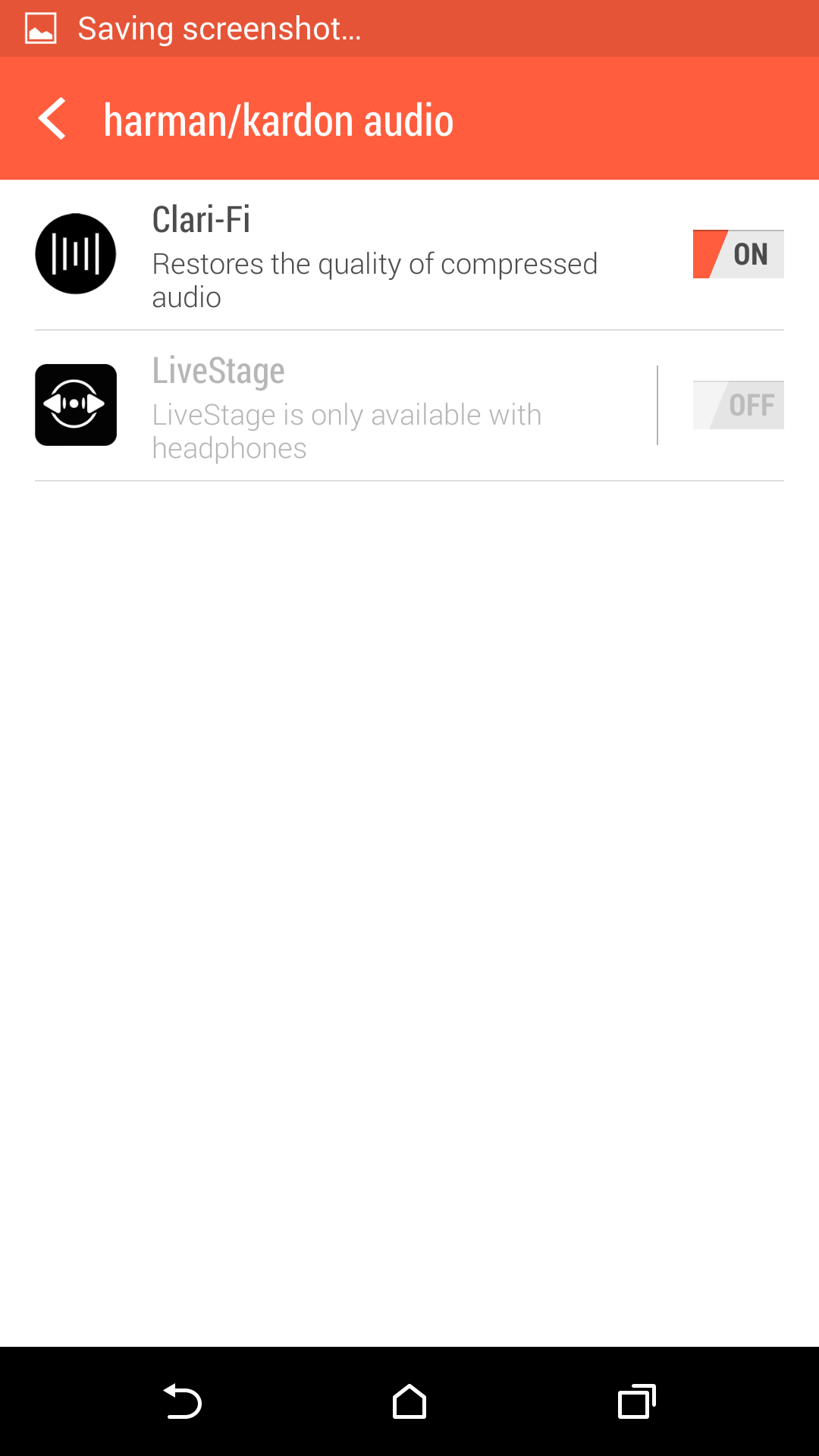HTC’s flagship the all new HTC One M8 did well, the device won the grounds as world’s best Android smartphone for having an elegant design and the heavy spec-sheet. The company has started taking the matters serious now and is giving other manufacturers a tough time, just as we saw HTC managed to keep it’s One [M7] on the top of the list, just because of the device’s build and design and it looks like HTC won’t loose this very thing now. A number of variants has already landed, but to add a little more charm to its device, HTC, in collaboration with Sprint, brought up the special Harman Kardon edition of the M8.
Although HTC’s BoomSound speakers also add to the device’s uniqueness, that it introduced with M7, and is using in M8 as well, but the Harman Kardon edition may take a clean lead here in this department now. Harman Kardon editions’ sound is even more clear and far better than that of the BoomSound. Seeing from what HTC has been doing in the recent few years, from HTC One M7’s design, Mini version, special editions of the devices and now the One M8 with Harman Kardon, it looks like HTC is following the footsteps of Samsung by bringing up the same device’s different variants and special editions with additional and exclusive features.
However, what our concern today is, the Harman Kardon speakers will definitely make the BoomSound M8 owners a little jealous as it came out later and it came out better, but this really is not a thing to worry about. In the world of Software, and specailly when it comes to Android, the world’s fastest growing and world’s most used open nature operating system, there is no break and no boundary for the development. XDA Reconigzed Developer baadnewz has come up with Harman Kardon “conversion” compatible with all the variants of the HTC One M8. Wondering how you can get and enable the Harman Kardon sound conversion on your M8? well, that’s what we are for.
In the following post, you will find a complete guide to install Harmon/Kardon conversion on your HTC One M8. The mod is compatible with all the variants of this device. All you need is, follow the guide carefully.
Here are the pre-installation instructions:
- This mod is only for HTC One M8 [All Variants including International, At&t, Sprint, T-Mobile, Verizon]. Do not try this on any other device.
- Use this mod only on Sense based ROMs. Do not use this Mod on Google Play Edition stock, you will have to install a Sense ROM on the device first.
- If your device’s base number is 1.1, H/K mod won’t show up in your settings. Either update your device to the latest base, or flash a latest custom ROM.
- For this mod to work properly, it is recommended to have the S-OFF, you also need a custom recovery to flash it. Here’s our full guide on HTC One M8 Unlock Bootloader,CWM Recovery, Root and Achieve S-OFF.
- Backup all your important media content, contacts, call logs, sms messages.
- Once you’ve installed a custom recovery, make sure that you create a Nandroid Backup.
- Follow the instructions carefully.
How to Install Harman Kardon on HTC One M8:
- Download hk_enable_and_adsp_update_v3.zip file.
- Connect your phone to your PC now.
- Copy the .zip file to your phone’s SD card [Internal or External].
- Now boot into recovery mode on your device. In order to do so, turn it off completely first. Now turn it on by keeping pressed the Volume Up + Down + Power Key. As soon as you see the Hboot mode, select Recovery and proceed.
- You should be in the custom recovery now, most probably the CWM recovery.
- Now in recovery, select “Install > Choose Zip from SDcard > Locate the .zip file from where you copied > Yes”.
- Proceed with the installation and complete it.
- As soon as gets done, reboot your One M8.
- Once rebooted, go to settings > harman/kardon audio > enable it.
- Play the music and enjoy the sound.
- That’s all!
We hope that you surely will love this mod, don’t forget to the original developer for his hardwork.
In case you got any queries or you face any difficulties regarding this post, don’t hesitate to reach us through the comment box below. We will get back to you as soon as possible. Thank you all.