Screen Mirroring is easy now a days high end devices like Samsung Galaxy S5 have built-in screen mirroring options and this help us in many ways we can give presentation through screen mirroring, we can play mobile games on our Windows PC through screen mirroring, we can play video on our desktop using screen mirroring. It’s a good thing that most of high end devices are giving built-in options but not all of them, if you are using Windows phone 8.1 then you have to use a app for screen mirroring on a desktop PC. The following guide is about how to Mirror Your Windows Phone 8.1 Screen On a Desktop PC.
Easily Mirror Your Windows Phone 8.1 Screen On a Desktop PC:
- First download Project My Screen app.
- Now install the Project My Screen on your Windows desktop.
- After installation is done, launch the app and connect your device with USB cable.
- When your device will be connected with PC you’ll get a notification ” you want to let the PC project what’s on your screen “. Tap Ok.
- This following menu will help you to use Project My Screen App on PC and Windows Phone 8.1.



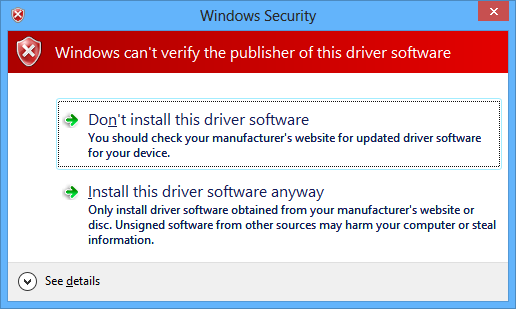
![How to Make Background Transparent in Paint [ Guide ] Make Image Background Transparent In Paint](https://techbeasts.com/wp-content/uploads/2017/03/Make-Image-Background-Transparent-In-Paint.png)
![Download Best Camera Apps for PC [ Windows/Mac ] Camera App for PC](https://techbeasts.com/wp-content/uploads/2017/01/Camera-Apps-for-PC.jpg)









