Download the latest version of Remix OS Player 1.0.110. Remix OS joined the Android OS for the PC league a few months back. The hype created before the launch of Remix OS helped it to become a big hit. Remix OS offered a lot of features that ordinary Android emulators didn’t have. Remix OS ran either by installing the OS on a USB flash disk and then booting it as a secondary OS on your PC or through VMware. This made it quite hard for average users to run Remix OS. Just today, Remix OS introduced its very own Remix OS Player. It won’t be wrong to guess that Jide, the company behind Remix OS realized the need of a player to make it easy for users to run Remix OS on their PCs and pulled out the player.
Overview
Remix OS Player is Jide’s true Android emulator. It emulates Android Marshmallow on your Windows PC. If you have had an experience of running Andy OS or BlueStacks, you will find the Remix OS Player pretty similar to those emulators. Since it runs on Android Marshmallow, this helps Remix OS Player to stand apart from the current Emulator league. BlueStacks and Andy OS still run on Android Lollipop or KitKat, so if you are looking for an OS update then Remix OS Player should definitely be your pick.
Remix OS Player allows players to map their keys according to the game running on their player. You can set up the keys according to your liking and save your configuration. Jide has optimized the Remix OS Player for gaming. It takes your gaming experience to a whole new level of awesomeness. You can open applications in adjacent and use multiple applications at the same time. You can even play multiple games at the same time.
Remix OS Player doesn’t compromise on the performance. It is bound to give you a seamless gaming experience without any hiccups around. Jide also promises to bring you all the latest OS updates on time, which is not a thing to consider for other Android emulators available till date. Remix OS Player runs Android games on your PC as if you are running the games directly on the PC rather then an emulator. With the release of Remix OS, Jide has pushed all other Android emulators one step back today. Let’s go ahead and download the Remix OS Player for PC now to run Apps for PC.
Download Remix OS Player for PC
Direct Link (Do not use Sourceforge link)
Just in case Remix OS Player pops up and vanishes from your screen, it means your PC needs Intel HAXM which reserves a particular amount of RAM for your PC whenever an x86 Android emulator is running. You can download the Intel HAXM from here and install it and try running the Remix OS Player again.
Remix OS Player Requirements
- Windows 7 (64-bit) or newer
- Core i3 (Recommend Core i5 or Core i7)
- 4GB RAM
- 8GB Storage (Recommend 16GB)
- Internet access is helpful
- Enabled Virtualization Technology in BIOS

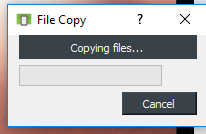
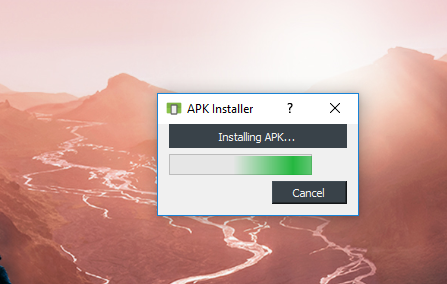











Why you said “Don’t use Source Forge link” ?.. I downloaded from it..
@shanmukarajan:disqus The source forge file is broken. You should download it from other mirrors to make it work. Best of luck.