A succeeding guide will allow you to install and use PIP camera for PC on your Windows XP, 7, 8, 8.1, 10 and Mac OS X powered Macbook or iMac.
PIP camera uses your laptop’s front cam or the webcam attached to your desktop PC in order to take selfies and work on them. We will be using Android emulators like BlueStacks and Andy OS in order to install PIP camera for PC. Before installing it, we will go through a brief overview of this application.
Contents
PIP camera:
PIP camera is one of the finest camera applications available around. The application is something complete different from traditional camera applications that are only known for their cool filters. PIP Camera has a lot more to offer apart from the filters. Using this application you can enhance your pictures according to your liking.
PIP Camera offers a number of beautiful frames that you will love putting your pictures in. The pictures look amazing fitted into a water droplet or a camera lens. The frames look much more beautiful particularly surrounding the selfies. PIP camera has some cool collages to offer as well.
Features:
These frames are not the ordinary frames that you usually find in other applications, but these frames are something that you will definitely fall in love with. You can either import photos from your gallery or you can snap the shots in real time as well. You can apply any theme on the picture available in the PIP camera application. PIP camera automatically blurs the photos to produce the best possible results in the end picture.
There are over 200+ collage frames available in this application. Magazine layouts make the pictures look stunning. To learn more about this application, you will have to give it a shot. Android users can grab PIP camera for free from the Google Play Store.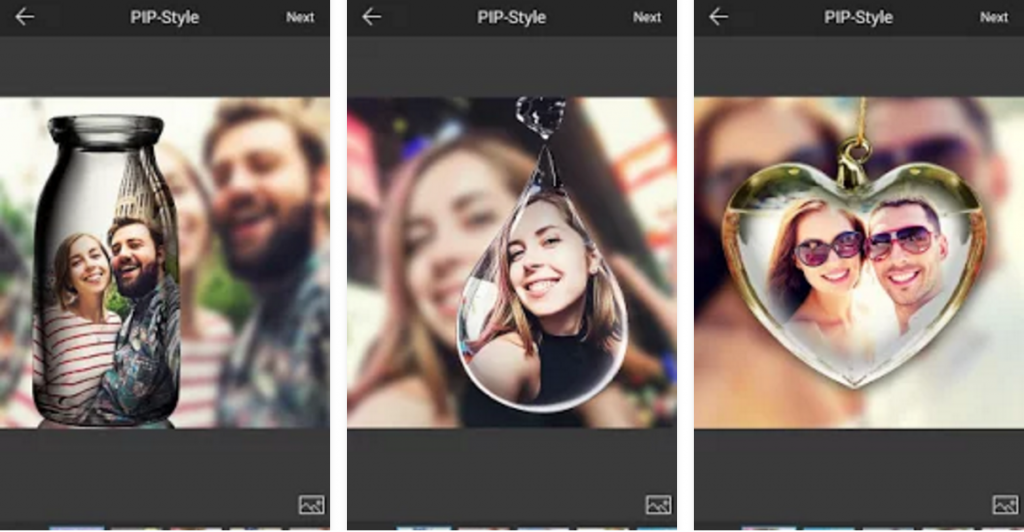
Download PIP Camera For Windows PC & Mac
- Download PIP Camera APK
- Download and install Bluestacks: Bluestacks Offline Installer | Rooted Bluestacks | Bluestacks App Player
- Once you’ve installed Bluestacks, double click the downloaded PIP Camera APK.
- The APK will be installed using Bluestacks, once installed open Bluestacks and locate the recently installed PIP Camera.
- Click the PIP Camera icon to open it, follow the on-screen instructions to use it.
You can also use Andy OS to install PIP Camera, here’s the tutorial: How To Run Android Apps On Mac OS X With Andy
The Andy OS tutorial explains how to play a game on your Mac OSX, but the same guide will also work for a Windows PC.
That’s all. In case you’re stuck with anything, reach us out through the comment box below.













