Updated: 9/25/2019. China is kind of a country which doesn’t welcome so many software platforms to work openly within its territory. The best example of this can be seen when it comes to Android. An Android-powered smartphone without Google services is pretty incomplete and those incomplete Android smartphones are all that the Chinese consumers have.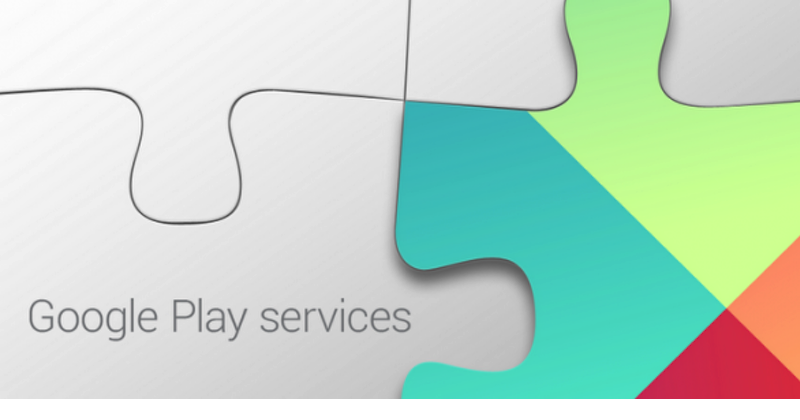
Contents
Download Google Installer APK for Chinese Android phones
This is not a company or carrier branded solution. It is supposed to work with the smartphones from all manufacturers like Huawei, Xiaomi, ZTE and other manufacturers creating Chinese exclusive smartphones. Follow the steps carefully to make sure that the entire process goes flawlessly. Note: In some cases, you will have to install the GMS installer as well. Download this GMS installer and install it prior to installing the Google Installer APK. The procedure to install the GMS Installer is the same as the Google Installer APK.
Update: Google Installer v3.0 added now.
- Download the latest available Google Installer APK file and copy it to your phone’s internal or external storage.
- Now on your Android phone, go to settings > security/safety> check Unknown sources option.
- After this, open file manager on your phone and locate the copied Google Installer APK.
- Tap the APK and install it by using on-screen instructions.
- Once the installer APK has been installed, open the installer from the app drawer or application menu.
- Now in the installer, tap the yellow button on the bottom to proceed installation.
- In the next screen, tap install and then tap OK to process it.
- When it asks you for the Google Play Store, once again tap Install, then tap OK and then tap the red button appearing at the bottom of the screen.
- Now press the button showing an agreement/asking for permissions > Allow it and press NEXT.
- Once done, Play Services and Play Store will be installed on your phone.
Update 9/25/2019: Google Core Installer for EMUI 10 & Below
A new version of Google Core Installer is available. It can install all the missing Google Framework and Services apps including the Google Play Store on your phone running on EMUI 10 and below. The new app has been tested on the Huawei Mate 30 series and it was found running flawlessly. You can download the latest Google Core Installer from below.
Google Core Framework & Services Installer: Download
If the Play Store doesn’t appear in the application menu, you may have to grab the latest Play Store APK file and install it manually on your phone. Since you have installed the Google Framework, installing Play Store will not be an issue now. Here are the guides to install How to download and install the Google Play Store on Android | Download Google Play services 9.6.80 APK. That’s all. If you face any kind of issues regarding the guide above, do reach me out through the comment box below.



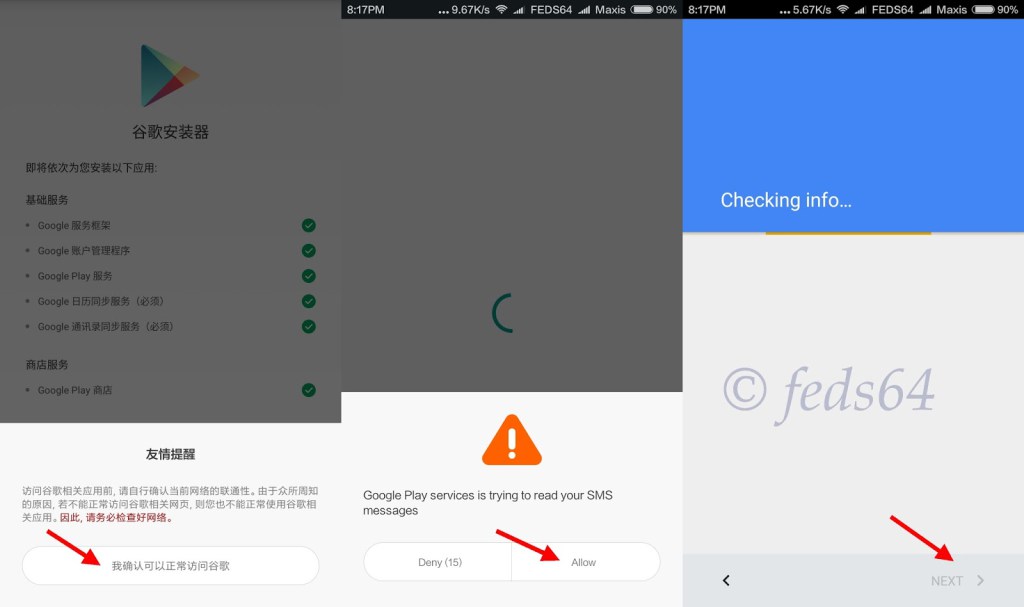












The gm sa Zhuang qi always say to search in app galaw I can’t install
My Google play refused to get installed
play store user