Breakers Dawn of Heroes is an RPG title originally developed for smartphones. Breakers Dawn of Heroes has an immersive background story. In the game, some mysterious characters have started appearing in the city.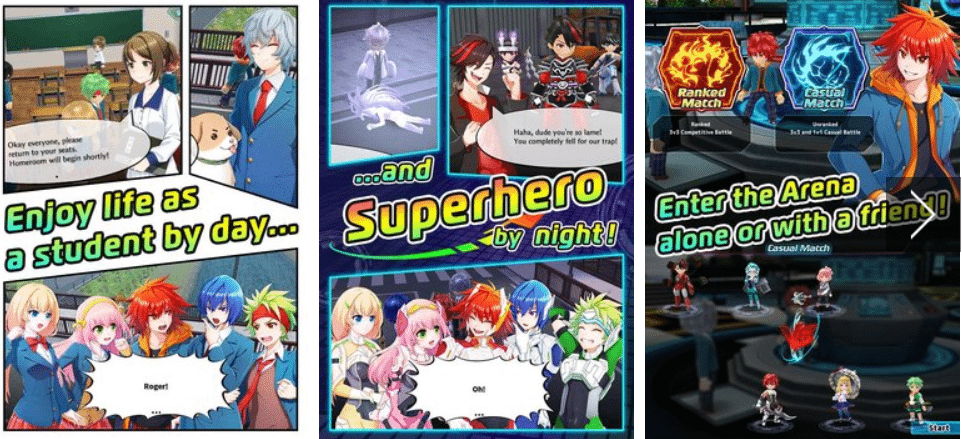
So far, the city was running smooth. These mysterious characters have some evil means. They are here to destroy the city and set it to chaos. Breakers, who are basically the high-school students, have come across the mysterious characters. The Breakers have now decided to form their own team and take care of these strange characters.
Breakers are all the young heroes who have their own unique powers and capabilities. They will first start by investigating the mysterious appearances and then take a proper action after reaching the conclusion. The foes are going to be tough. They are equipped with the skills and weapons that are good enough to blow away all of your heroes. Before getting into a fight with the enemies, make sure that your heroes are well trained.
Breakers Dawn of Heroes also pulls off the PvP mode. Players can play in the 3v3 PvP mode. There’s an online multiplayer mode in which you can fight against your friends, you can call them to help your heroes or you can join their heroes instead. Upgrades are available for the skills and powerups of your heroes. You can also equip your heroes with new costumes. Don’t forget to upgrade the equipment if you want to save the city. Upon levelling up in this game, players will be able to unlock new heroes. The game sports average graphics. It’s released in select regions so far. If you wish to play this game on your computer, you can do so with the help of an Android emulator.
Breakers Dawn of Heroes for PC can be played on Windows 7, Windows 8, Windows 8.1, Windows 10, MacOS and Mac OS X powered desktop PCs and Laptops. To run Breakers Dawn of Heroes for PC on Windows and Mac, you can get NoxPlayer or get the BlueStacks 3 for Windows only. Have a look at the guide to install this game on your computer now.
Contents
Download Breakers Dawn of Heroes for PC using Nox App Player – Windows/Mac
- Download and install Nox App Player on your computer.
- Now download the Breakers Dawn of Heroes APK.
- Double-click the downloaded Breakers Dawn of Heroes APK to start its installation via Nox App Player.
- Wait a minute and let Nox install the APK file now.
- Once the APK has been installed, it will appear on the home-screen of Nox.
- You can now click on the Breakers Dawn of Heroes icon in Nox to launch it.
- Download the game data and proceed with the on-screen instructions now.
- The game won’t take too long to run now. You’re all set to play it now. That’s all.
Download Breakers Dawn of Heroes for PC using BlueStacks 3 – Windows only
- Download, install and setup BlueStacks 3 on your computer. Mac users can download and install BlueStacks instead.
- Download Breakers Dawn of Heroes APK.
- Now open BlueStacks 3 and then open My Apps tab.
- Click on the “Install APK” button located inside BlueStacks 3.
- Locate and select the Breakers Dawn of Heroes APK. Let BlueStacks 3 install it.
- Once the installation comes to an end, Breakers Dawn of Heroes will appear in the My Apps section. It will also appear as a shortcut on your computer’s desktop.
- You can open Breakers Dawn of Heroes now. Follow on-screen instructions to run it within BlueStacks 3.














