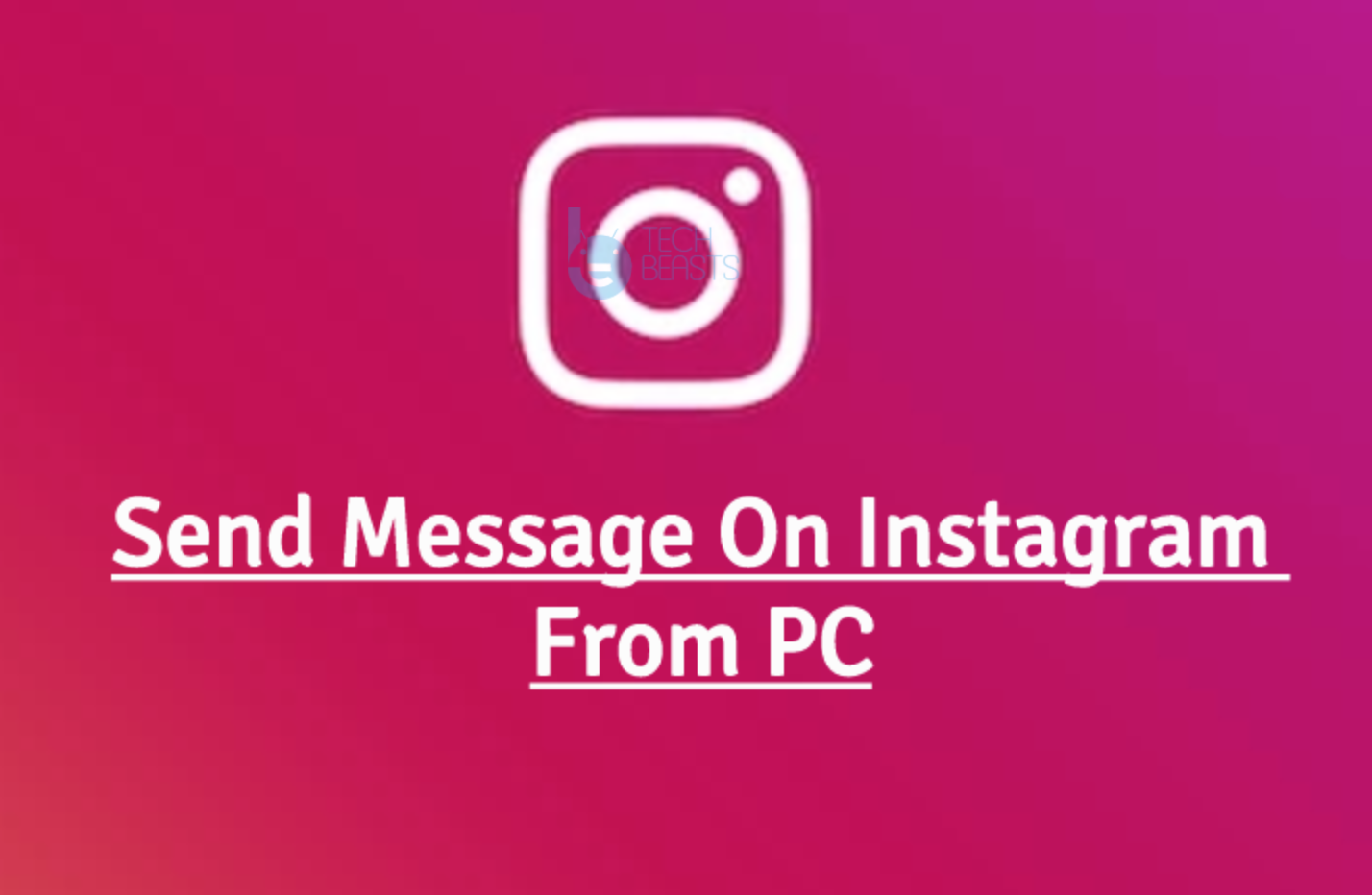LG V30 has been released in all its glory. With the LG V30, LG has corrected a lot of its mistakes that it made with the release of the LG G6. LG V30 is a powerful smartphone and it’s actually the first real flagship by the South Koren giant for the year 2017. LG V30 is equipped with the latest Snapdragon 835 CPU, Adreno 540 GPU, a RAM of 4 GB with 64 GB internal storage, a dual-rear camera setup with shooters of 16 MP + 13 MP. The camera on this phone is exceptional. LG has added many features to the camera applications.
Features introduced in the camera app of the LG V30 is not available on any other LG smartphone. These kind of exclusive features are what make a smartphone exceptional. Now just for the sake of some camera features, you definitely don’t want to spend a hefty amount and get a new smartphone. The beauty of Android resides in its portability. The camera app of the LG V30 has already been ported for the LG G6. Yes, you heard it right. You can get all the features of LG V30’s camera on your LG G6.
The camera application of LG V30 requires root to run on your LG G6. The camera application is going to make some changes to the system. The application also supports Graphy. It’s actually worth it to bring a brand new camera to your LG G6. If you are wondering about the required steps, then this is the right guide for you. Let’s have a look at the steps to install LG V30 Camera App on LG G6.
- Backup everything from your LG G6 just to be on the safe side.
- Install TWRP recovery and root your LG G6. Unfortunately, we do not have a guide on this at the moment on our website. The Internet is your best friend in this regard.
- Download LG-V30-Camera_for_LG-G6_xpirt.zip and copy it to your phone’s internal or external storage.
- Download Graphy_patched_xpirt.apk and copy it to your phone’s storage.
Install LG V30 Camera App on LG G6
- Boot your LG G6 into TWRP recovery mode.
- Now tap Install > locate and select LG V30 Camera for LG G6.zip file.
- After selecting the Camera.zip file, swipe screen to flash.
- Once the flashing is done, reboot your LG G6 into the system.
- Now locate the Graphy Patched APK using a file manager. Install the APK file.
- Reboot your phone now.
- Launch the camera application now and you are all good to go. That’s all.