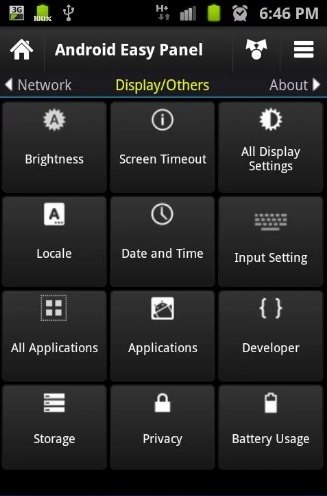Unleashing the true power of Android is what you should do if you own such device. Android’s open nature has provided everything a user actually wants on that small screen. With a mighty list of features, Android’s control should also be easy. Although the default Android settings do the job, but how about making it a bit more easy to understand and also a nice look? Well, going to settings and then finding your desired option can be a real pain sometimes, specially if you own a high end Android device and you’re failed to find something very basic. In that case, an easy to understand and a quick control panel that allows you to do anything on the go can be a life savior.
We have found something similar today. While going through apps on the Google Play Store, I came across Android Control Panel and installed it on my phone. What impressed me first was the App’s cool interface, very understandable, user friendly and good looking as well. It provides all the basic settings of an Android device just in one screen, you can swipe through the screen to switch between the available options.
The 4 different tabs on Android Control Panel include Sound, Network, Display/Others & About. In the Sound tab, you can adjust / change all the sounds of your Android. The Network tab includes each and everything under connectivity on your phone, while the Display/Others tab can do rest of the job as it includes almost all the options like Brightness, Applications, Date & Time, Input Settings, Developer Options etc. Just one tap on any of the available options and it will do the job. Android Control Panel stays in the notification panel for quick access, the app is very lite. Go ahead and get it on the Google Play Store and take complete control over your Android with just one app.
Here are some screenshots from Android Control Panel.