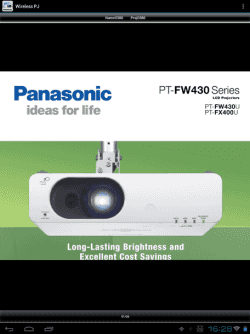Now a days we do everything on our smartphones, make presentation, take pictures, make videos, watch movies and so much more. It would be really great if we can connect our Android device with a projector, it came handy while giving presentation, watch a movie online or checking pictures of an event. Now not every ones know how to do so, that is why I have prepared a step by step guide to tell you How to Connect Android smartphone to Projector.
Contents
How to Connect Android smartphone to Projector:
Wireless App:
This is the best and easiest way to connect a Android device to projector. There are alot of companies who are giving a built-in app to connect your smartphone to a projector using Wifi or Bluetooth. Also you can find such apps on Google Play, if you can’t find one then i would suggest to stick with Panasonic projector because they have a app which allow you to easily connect your Android device with the projector.
Chromecast:
Second best option is Chromecast, it will work with most of the Android devices. All you have to do is attach the Chromecast with HDMI port on a projector and using Wifi network you can mirror you Android screen with your projector.
Miracast:
Third best solution is Miracast, because most of the new Android devices and projector support Miracast. Now by any means if you projector doesn’t support Miracast then you have spend few dollars to get a Miracast video adapter, that you can easily attach with the HDMI port on the projector. The best thing about Miracast is that you don’t need a Wifi network to share your Android screen.
Hard-wired Connection:
If none of given methods worked for you then you have no other choice left other than hard wire connection. You can use MHL or HDMI cables to connect your Android to a projector.
It very simple if you device support MHL, then all you have to do is purchase a MHL to HDMI adapter and connect it with your device. Once connected on your device, use HDMI port on projector to connect Android smartphone.