Download the latest Beats Audio Installer APK 2.3.4.0. Beats Audio, by far is the most powerful and best sound technology. Everyone wants to get a Beats Audio headset or earphones but the hefty price is not easy to be afforded. Beats Audio made its way to the smartphones, and now is an official partner of HTC. Almost all of the new HTC flagship devices have Beats Audio technology that ads extra smoothness and charm to the sound. HP laptops also come with Beats Audio sound now, but now this is disappointing for those who do not have Beats Audio technology in their smartphone or laptop. But wait, do you know that you can still install Beats Audio technology on your smartphone through a driver? Well! this is possible through Beats Audio Installer APK
. The application package file, Beats Audio installer installs Beats Audio driver on your phone and enables the Beats Audio technology. Whenever you connect earphones with your smartphone, the Beats Audio technology activates and thus enhances the sound and results in smoothness and efficient quality.
Install Beats Audio on your Android phone [2018]
Before we install the Beats Audio drivers, please keep in mind you need to be rooted, and once installed, the drivers can’t be uninstalled. Uninstalling will simply remove the notifications, but not the drivers. Also, we recommend you to make a Nandroid backup so that in case anything gets messed up, you can go back to the previous working state of your cell phone.
Here’s how you can install the Beats Audio drivers on your Android Smartphone.
Beats Audio Installer APK 2.3.4.0:
- Go ahead and download the Beats Audio Installer APK file from HERE
- Place the downloaded apk file on your phone.
- Open the apk file, select package installer and allow unknown sources and install the Beats Audio Installer.
- Open the Beats Audio installer from the app drawer now and follow the instructions to install Beats Audio on your device.
- Once completed, reboot your device, connect in your earphones and enjoy the Beats Audio sound on your Android Smartphone 😀 Cheers!
That’s All. We hope that it worked well for you, in case of any queries, feel free to stop by the comment box below.

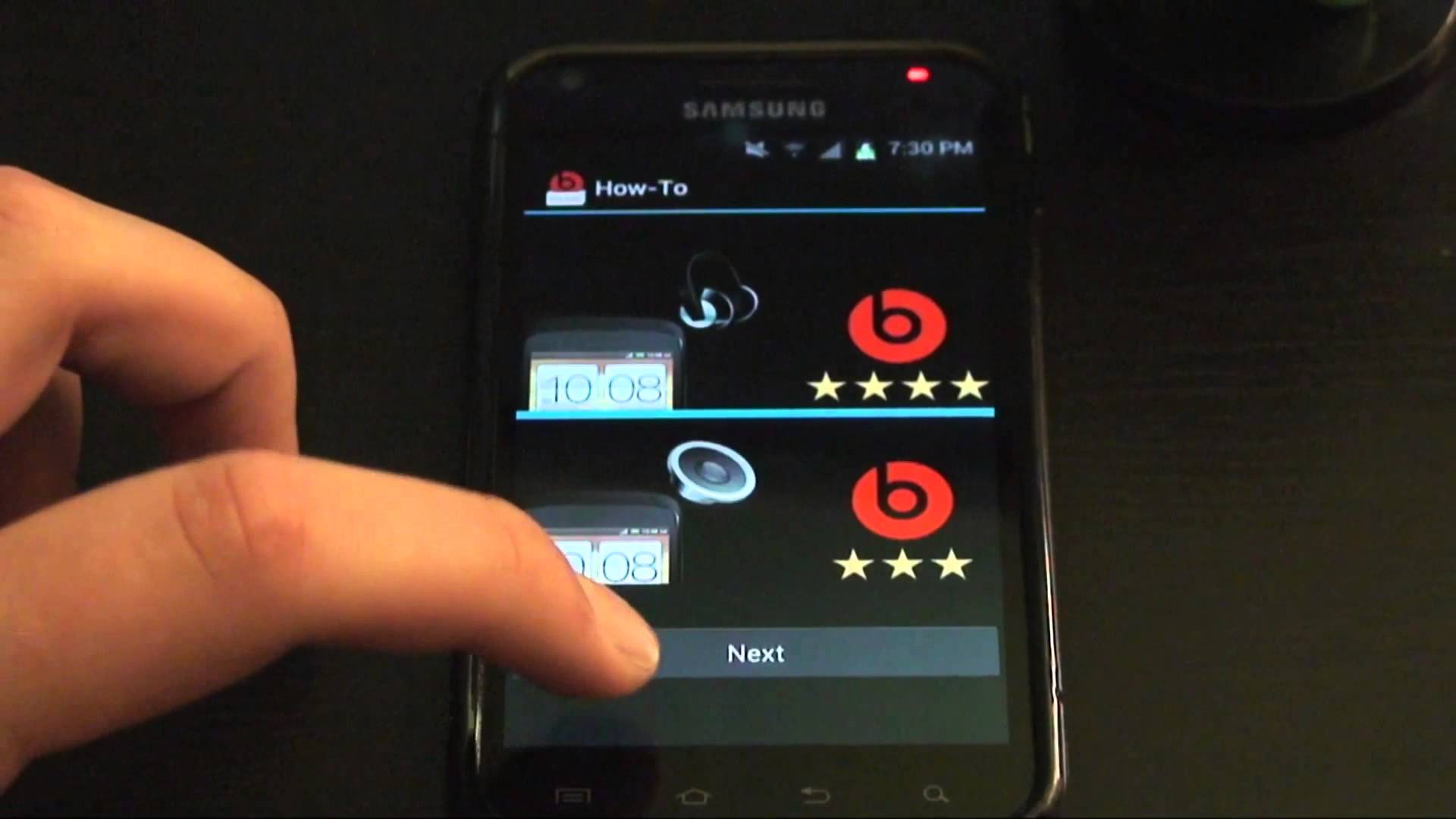
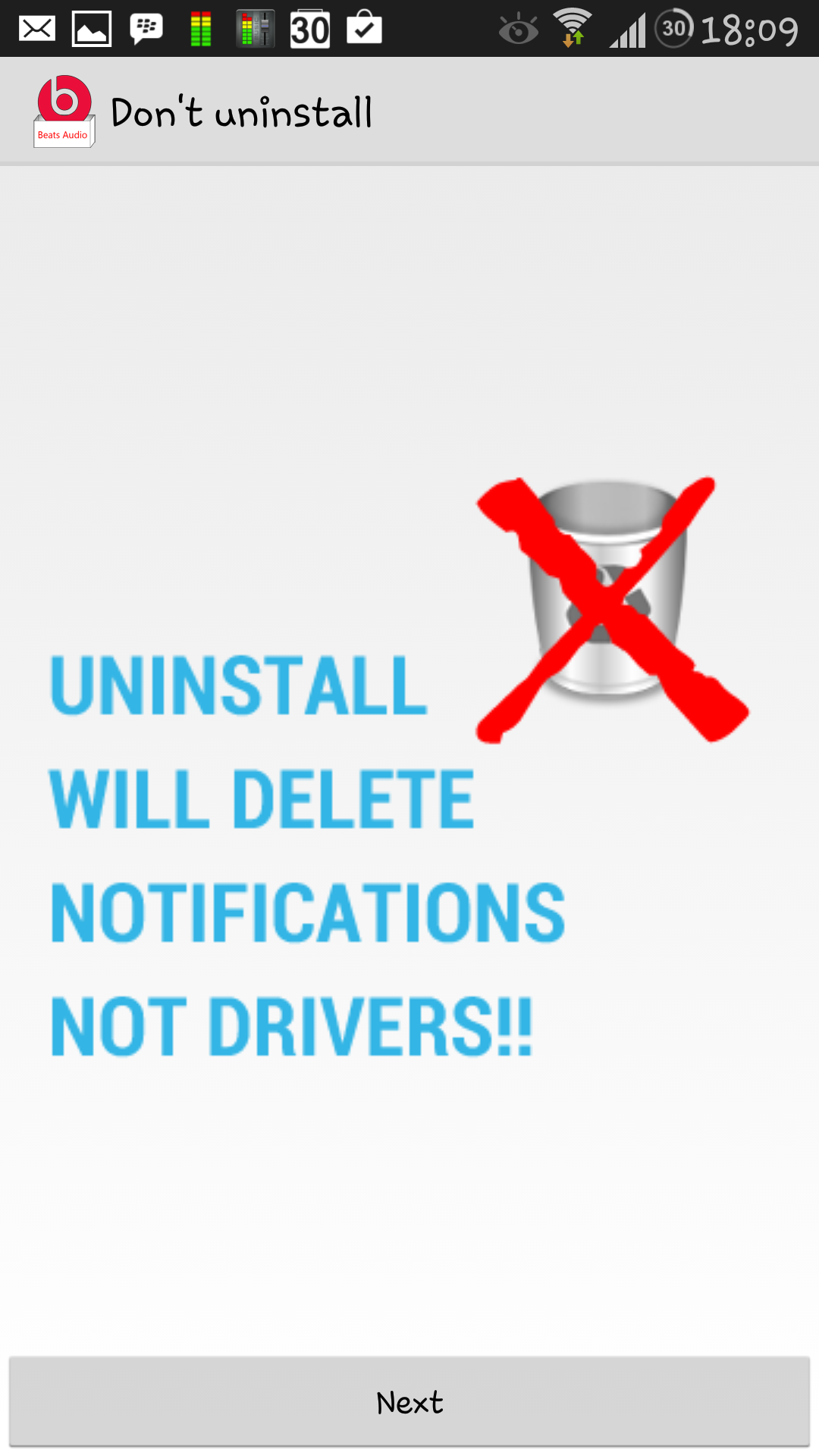

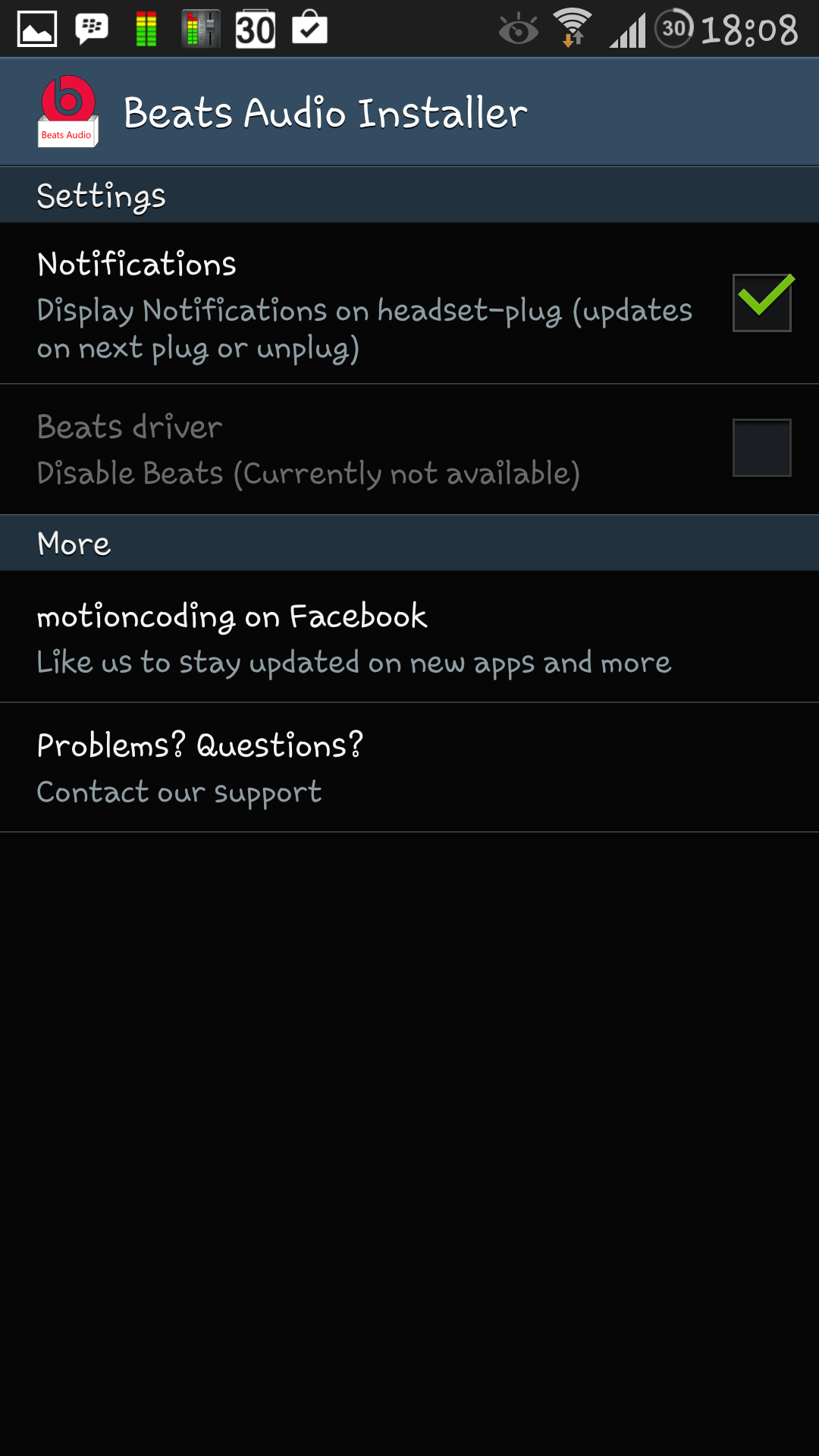
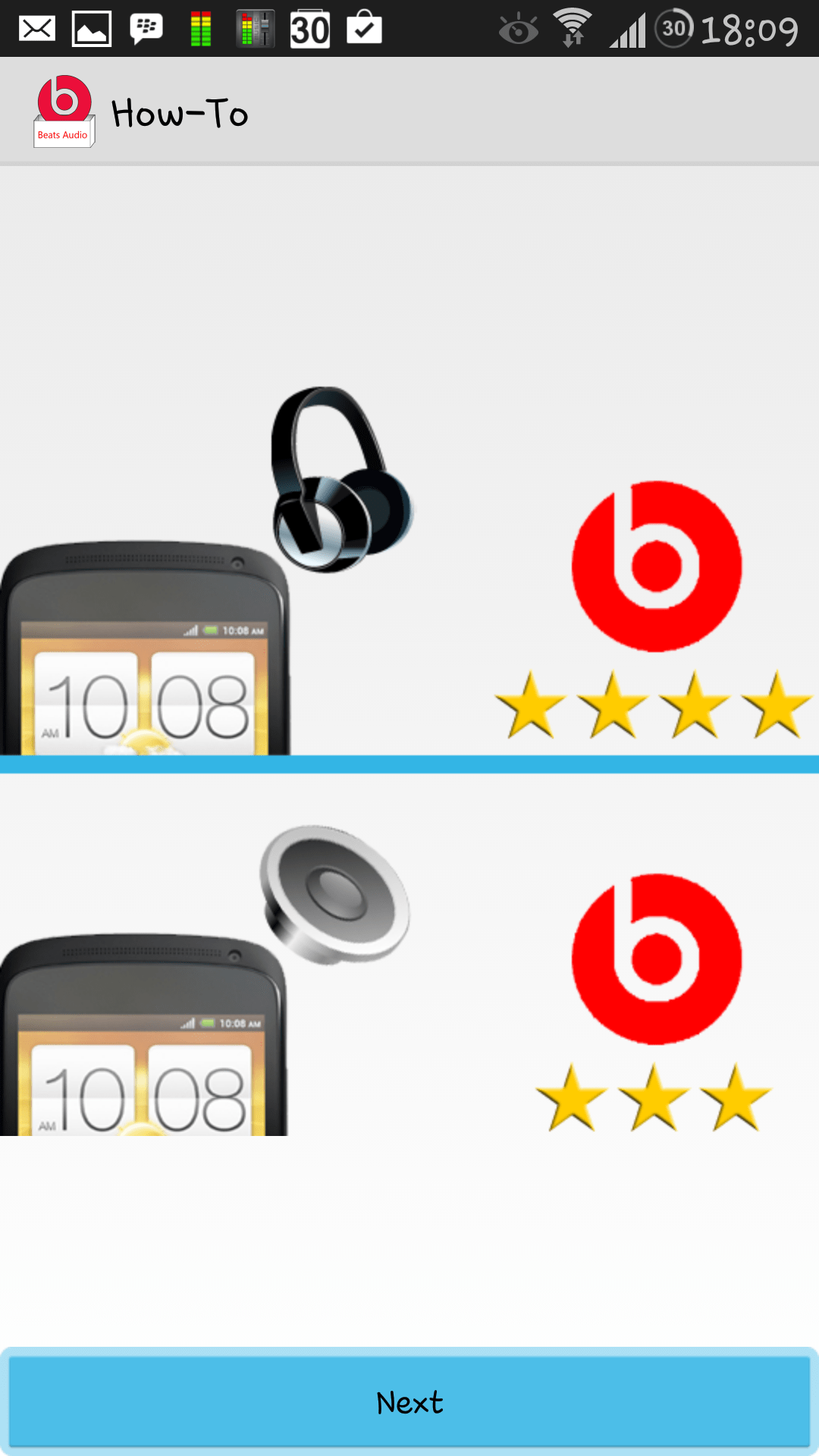












Tried this on my nexus 10 tablet, installed successfully and rebooted. Not seeing any beats icon like your screenshot. Does this not work on tablets or will I not see the icon? How can I tell if it worked OK?
@matty1323:disqus this works when you plug in the headphones. The icon will appear as soon as it detects.
The headphones must be supported with the device.
the beats audio is not compatible with the device’s speaker u need to plug in headphones or something else in the audio jack
try to install that app on ur internal memory
Okay, i have this on my lg optimus f3 and when i go into settings is says beats drivers not available. Why though?
@disqus_2qpZ7bOyum:disqus it says that you cannot uninstall the beats audio driver, but you should see the beats logo in the notification bar..
You probably didn’t root
No, the phone was rooted. And the beats logo does appear at the top when I plugged in earphones. Well did, the phone had such little free memory you can’t even download asphalt 8 so I got rid of it.
Need to root the phone?
@disqus_7uI3eX3XJP:disqus yes you need to root your phone first.
Why do we need to root if they have apk installer in the play store
@disqus_lNepwvaCOF:disqus all the apps can’t be straightly installed. You can install it, but you don’t be able to use it.
i m using s advance rooted n flashed to cm10.2. i installed dis apk n weneva m puttin earphones m seeing a beats logo nothin else.no settings r der.i wanna ask u how will i know dat d app is really working 🙂
thnx in advance
@adityakhampariya:disqus its just intelligently smoothens your phone’s sound.
how to root the phone?
@johnjoshualuguerivera:disqus May I please know which phone do you have?
All you guys asking how to root the phone are annoying, this isn’t the stone ages… If you don’t know how to root you shouldn’t have Android! Use Google
its simply awesome ……works pretty good on phone
My phone is rebooted couple of times and got stuck at boot screen.. Im using Stock 4.4.2 rom with faux kernel using ART runtime..
@disqus_u9J6tK8btr:disqus did it happen after installing beats audio driver? What phone do you have? Please clear cache and dalvik cache from custom recovery if you’ve installed one.
has anyone tried this on the 2nd gen nexus 7 running kitkat
how to root the phone i use nexus 4
android version:- 4.4.2
use ‘Nexus root toolkit’, its self explanatory provided you give clear attention to the instructions,
So I installed the installer (lol) and the drivers. It rebooted successfully but when I go into settings beats drivers are unchecked and it says beats is unavailable and the selection is greyed out (not selectable). When I plug my headphones in the notification icon pops up as if it’s working. Any remedy you can think of? Nexus 5 ,4.4.2, aosp build (cataclysm), rooted.
@dustin_bowman:disqus No idea as I haven’t got a chance to get my hands on Nexus 5. As soon as I find any solution, I’ll let you know.
Thanks!!! Works great in in rooted kitkat!
Hai this is hussain I’m having Samsung s4 I have downloaded the beats audio installer and I have opened it its showing that No root …..
Does This Works on Nexus 7 2013 tablets?
How to root Samsung Galaxy Trend?
Does “Beats Audio Driver” work on bluetooth headphone connection?(like beats wireless)
@disqus_H6LALCr5TT:disqus no it doesn’t.
is it safe
@frankprathamesh:disqus yes, it’s safe but requires root so proceed at your own risk.
Does is gives the same sound effect as Htc vith beats audio gives coz i hav beats and a nexus 5 so doez it?
@frankprathamesh:disqus you may give it a try and only then be able to know how it works on your nexus 5 with your beats headphones.
It should be the same quality I guess. But i do not see loads of positive comments here. I mean about an improvement of the sound quality. What I do see are a lot of comments from people not sure wether the driver is installed and working. When in fact it is…..! Makes me wonder how significant the improvement is.
Alright it means 1st we hav to root dn instal beats driver without rootin we cant instal the driver right?
Thxxxxx for answerin ma previous question:D
@frankprathamesh:disqus yea you can’t install without rooting.
Thx for ur reply dude!! i have rooted xolo a500s and dn installed beats driver bt when i click reboot dn the phone dosent restart immiditaly it takes tim… should it?
@frankprathamesh:disqus yes it will take time. If it doesn’t boot up, you can flash stock firmware then and fix it.
Alright bt when it didnt restart on its own i removed battry and place it again an it restarted bt when i insert plug an when in notification it pops up dt beats audio bt in setting its says beats driver disable? why so?
@frankprathamesh:disqus No that has nothing to do with the driver. That means you cannot disable the driver, it’s dull but only appears but actually beats is working while you plugin the headphone.
Hi, My mobile is Celkon ml5. I installed beats audio. after reboot beat driver is unchecked. and says currently not available. ???
how to disable it ?
@disqus_QG0MI577zb:disqus it can’t be disabled.
will it work in blackberry z10 ?
this work on blackberry z10 ?
@abhaygarg:disqus haven’t tried myself, but should work. Give it a try.
how do you completeley remove it because I installed on my GS4 and now it keeps saying music has stopped working.
@khaleelsiddiquee:disqus flash stock firmware and it will go away. Good Luck.
Admin there is an Alternative way to remove it ..
1, Install 1Mobile Market app.. . (google it).
2. Open 1Mobile Market app then update Beats Driver .
3. When it is updated then Open Beats Instaler and u get a Remove Driver option in Updated Beats Instaler app.
.
pour rooter votre telephone instaler framaroot en apk sur internet
I am facing a problem installing the driver on my rooted sony experia L (4.4.3)
upon downloading it says “error: java.io.IOException:write failed:EPIPE(Broken pipe)”
please help me.i bought beats headsets and want this driver to enhance my music.
error while downloading driver on Experia L rooted to 4.4.3 android.
“Error: java.io.IOException: write failed: EPIPE(Broken pipe)”
I just bought beats headsets and wish to enjoy my music so please help.
Hey, i install the beats driver by paid version (Beats audio pro). After installing it showed apps are configuring, then my music, camera, mx player, video player is not working. All type of sound is not working. Pls help.
Music player shows — Player does not supports this type of file.
Worked perfectly for me and I’m on the Verizon Samsung Galaxy S5 *Stock Rom* Rooted
I installed the drivers on my BLU Pro Life, I reboot and I saw no difference! Can anyone tell me how to make it work? I thank any answer and congratulations for the great post.
@disqus_9ooYWHjhhA:disqus the difference will be only notable if you’re using some good headphones.. check the sound.. beats only works with headphones.
And I have a good Headphone what is the MDR ZX300 and the Sony saw no difference!
I also have an HTC Sensation XE With Beats Audio put any headset and works with a good quality Beats.
Heya!!! im esli frm india … actuall i installed as shown above and thing was fine but suddeny i cant open my musuc player it shows this media is not supported …plzz help as soon as u can …… 🙁
Great. Working on my Oppo Find 7. Icon appears as soon as headset is inserted. Switched off maxx audio and put on my favorite Beach House number, Summertime by Carl Hanaghan. Sounds exactly like my last HTC with beats. Bass and trebles exactly how I like it. Thanks.
i did it on the tab3 sm-t11 rooted and sound suddenly stop working please help but i see beats icon on top when plug my headset but no sound also no speaker sound help
@disqus_4glfbHMPkU:disqus try uninstalling the beats driver. Let me know if the sound works or not.
I went little for and i did hard reset but still no sound
@disqus_4glfbHMPkU:disqus Flash stock firmware on your device, it should restore the sound. Use this guide to do so: https://techbeasts.com/2013/10/12/how-to-install-stock-firmware-on-samsung-android-smartphones/
dude sorry but my speakers was burnt
Same for me I’m on the note 4 tmobile with the Darth Stalker Custom Rom and I installed it and plugged in headphones and it says headphones connected but no app shows up and the beats driver check box is unchecked and Greyed out. What do you do to Uninstall the drivers or did it not install them? I don’t want to screw anything up.
@disqus_OuGLpSfc1g:disqus only a small icon shows up in the notification bar, and a slight change in the sound can be felt. The driver can uninstalled by flashing a stock ROM. Nothing will get screwed up. See the screenshots for a better understanding.
I used it installed it and it bricked my tablet now had to pay to see if I can bring back my tablet. Don’t install
@disqus_N8OfgMMx73:disqus please follow the guide carefully. We’ve already explained and attached screenshots as well.
but sir, this software is error. the attached screenshoot send for u. pls help me sir, pls
Its not working on my Htc 820 Q.