Here’s How To Backup/Restore EFS/IMEI on Samsung Galaxy S6 & S6 Edge!
Galaxy S6 and S6 Edge are now accessible for users all across the globe. Samsung has learned a lot from its past mistakes. The result is pretty prominent in the form of the all-metal and the beautiful S6 & S6 Edge. Samsung once again has won all its lost respect and provided the users many reasons to buy a new Galaxy S6 or S6 Edge. Both of the devices come with great specifications on the board. Once you get your hands on this device, you will not be able to resist yourself from experimenting on this device and check out what your new Galaxy S6 and S6 Edge are capable of. As the device gets older, there will be loads of custom stuff available which will allow you to test different aspects of your device. This custom stuff includes custom ROMs, MODs, tweaks, custom recoveries, etc.
Manufacturers forbade their customers from loading custom stuff on their devices since it involves many complications and risks. But it really isn’t harmful if you have taken all the precautionary measures before flashing anything custom. One of the greatest risks involved in tweaking the Samsung Galaxy device is the corruption of EFS partition. EFS partition, which stands for Encryption File System includes all RADIOS, MAC addresses of your device including those of WiFi, Bluetooth. It also includes Network parameters and most importantly it contains the IMEI partition information of your device. You must have got an idea about the drawbacks of messing up this partition. Damaging the EFS partition will simply wipe up the communication capabilities of your device. Your device won’t be able to use the “Phone” feature anymore and it will result in showing “NULL IMEI” or simply “0000” as IMEI.
If you’re wondering how the EFS partition can get corrupt, this only happens because of flashing an invalid file. An invalid file that may contain invalid bootloader and modem. Also, attempting a firmware downgrade also causes the null IMEI issue. It is never recommended to flash an older firmware over a newly installed firmware. Backing up EFS partition will put you at ease. Even if you have caused the IMEI of your device to go null, simply restoring the EFS will bring the network capabilities of your device back.
The fear of EFS partition restricts many Samsung Galaxy owners from unleashing the power their device has got. But there is nothing to worry about if you do things in the right way. Backing up the EFS partition makes you safe and secure and all good to flash any custom ROM or MODs on your device. There’s a number of methods available for backing up and restoring EFS partition on your Samsung Galaxy devices. Some methods are device-specific while some work for many devices. The good news for Galaxy S6 and S6 Edge owners is, they can back up and restore the EFS partition of their device now using Wanam’s EFS Backup application. It won’t take more than a minute to back up the EFS partition and then you’re all set to roll in the open-source world of Android Lollipop. In case you are wondering how you will be able to use this application and backup the EFS partition of your S6 or S6 Edge, the following tutorial is going to help you.
Here are some pre-requisites and precautions.
- Make sure that you’ve rooted your device before you proceed with this application. You can root your new S6 or S6 Edge using the following guides.
- This guide is for all the variants of Samsung Galaxy S6 and S6 Edge. The variants are listed below.
- Galaxy S6: G920F,G920I,G920K,G920L,G920S,G9208,G9209,G920W8,G920FD, G920FQ
- Galaxy S6 Edge: G925F,G9250,G925FQ,G925I,G925K,G925L, G925S,G92508,G92509,G925W8
- This guide will also work for T-Mobile, Sprint, Verizon, At&t, US Cellular Galaxy S6 & S6 Edge
- [Root Plus TWRP] Galaxy S6 G920F,G920FD,G920I
- Install TWRP Recovery & Root Galaxy S6 G920K, G920L, G920S
- TWRP Recovery Plus Root T-Mobile S6 G920T
- Root & Install TWRP Recovery On Galaxy S6 G9200, G9208, G9209
- Install TWRP Recovery & Root Sprint Galaxy S6 G920P
- Root Samsung Galaxy S6 Edge G925F via CF-Auto Root
- How To Root T-Mobile Galaxy S6 Edge
Contents
How to Backup EFS/IMEI partition on Samsung Galaxy S6 or S6 Edge
- Make sure that you’ve rooted your device.
- Now download and install Wanam’s Partitions Backup application on your device.
- Open the application now and grant SuperSu rights.
- Now click the small tool settings button at the top besides the information button and select the format in which you want to backup the EFS partition. (select .tar and .img formats)
- Now from the partitions list select EFS and RADIO partition.
- Now tap the small arrow in the circle at the lower right corner.
- It will prompt a confirmation message, tap BACKUP here.
- That’s all. You will have your EFS files in the “Partitions Backup” folder located in your internet storage.
How to Restore EFS/IMEI partition on Samsung Galaxy S6 or S6 Edge
- If you have accidentally corrupted your EFS partition, you can simply restore it using the same application.
- Make sure that you have already backed up the EFS partition in .img format.
- Now open the partitions backup application and tap the small options button at the top right corner.
- Select restore a partition, and then select your radio and efs.img files from the partitions backup folder inside your internal storage.
- Once you’ve selected the files, follow on-screen instructions to restore your lost IMEI.
- That’s all.
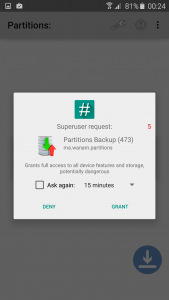

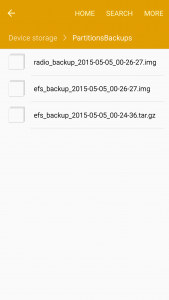
Q: How To Change IMEI Samsung S6 :
- Go to your settings in Samsung S6&S6 Edge and enable the USB debugging mode.
- Now Turn off your device.
- Connect your device with your PC.
- Download the EFS Restorer Express
- Open EFS restore express and run the EFS-BACK.BAT file.
- After that you have to choose the method to restore EFS via Odin.














Hi. Is valid this EFS for s6 920F?
In the folder it appears i9500 EFS BACKUP (s4 model).
Any body has restored his imei?
Thanks you.
@disqus_h805XTXncx:disqus Yes it is, best of luck.
The folder is only listed for informatory purposes.
Is the file applicable on s6 edge?? g925 f
also when i opened the .bat file to restore iemi..shall i press the restore from odin??
Hello usama I have a problem with my Samsung s6 edge the issue of imei what should I do to build the serie number please I need your help
https://uploads.disquscdn.com/images/4cf360dec39a0440a23f47b4b004781c7cf09b7b19bd05a5b61ca6e9eb0b7a1b.png
Followed all ur steps….but this is wat happened after the last one….
do help me…
where can i find the efs.tar.md5 ???
https://uploads.disquscdn.com/images/4cf360dec39a0440a23f47b4b004781c7cf09b7b19bd05a5b61ca6e9eb0b7a1b.png
what is this efs.tar.md5??? where can i find this file for the final step???
where can i find the tar.md5 file for my s6 edge to change imei..
my phone is from Yatayeley, UK. The settings show United Arab Emirates as I bought it from there…..
@disqus_KsTT3rWQ8C:disqus You cannot change the imei of your phone. You can flash a firmware of UAE on your UK – branded phone. Please share the model number so that I can help you further.
Samsung s6 SM-G920F
@kirtan_bangera:disqus download a firmware from this page: http://updato.com/firmware-archive-select-model?exact=1&q=SM-G920F
@disqus_KsTT3rWQ8C:disqus You need to have it backed up first. What are you exactly trying to do, can you please elaborate?
hi i have a S6 for Tmobile how can i change the imei
the imei of the cell its null when i turn on the cell its says this phone has been flashed with unauthorized program and its blocked so i dial *#06# and it appears anothe imei for ex 00000000000015/10 so i been read and it says that i need to change the imei can you help me
You can only restore EFS if you have already backed it up which in your case doesn’t seem like its done.
Try flashing the stock firmware on your phone again and see if that fixes it up. Best of luck.
do you have efs folder(from the root) for g920f please
@brightmulenga:disqus What’s the exact issue?
Did you ever create its EFS backup in the first place?
Yes I did that