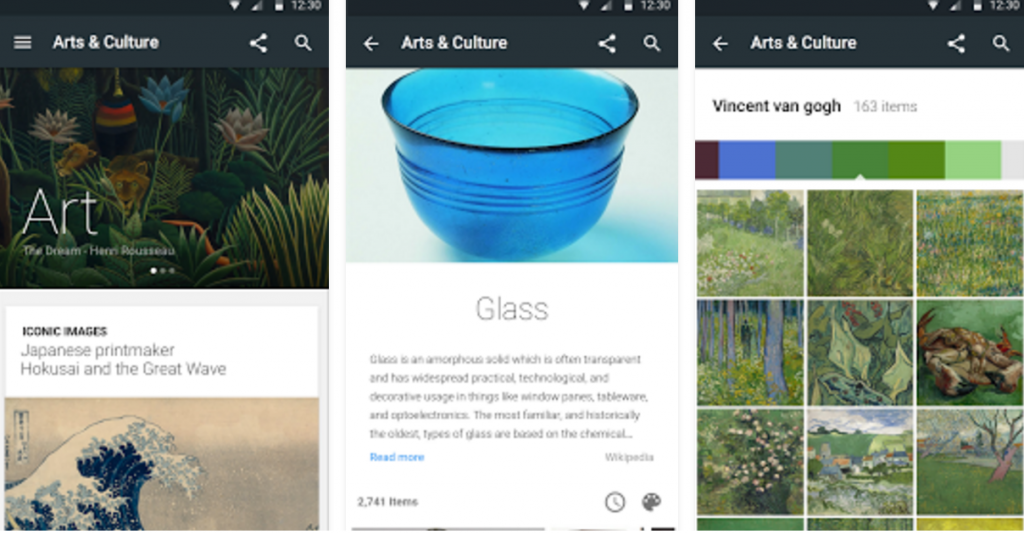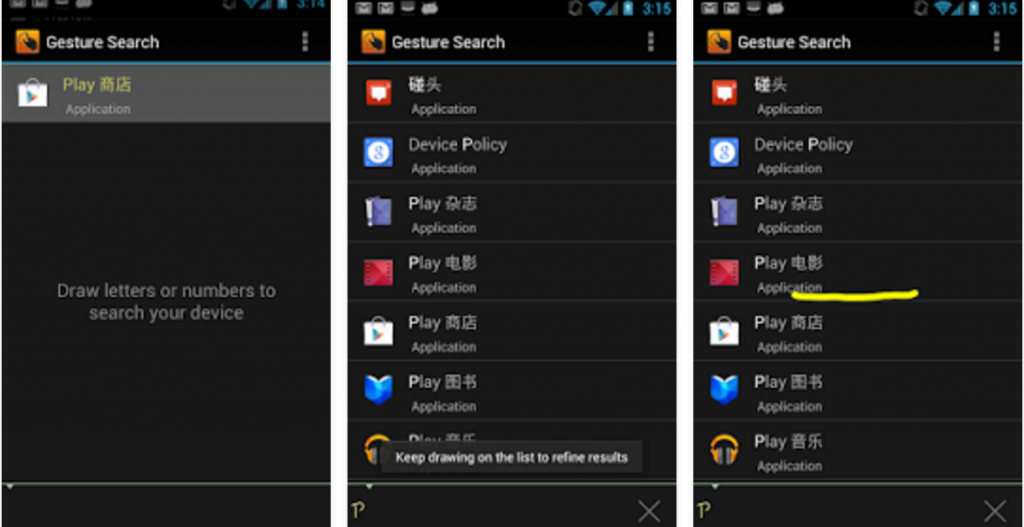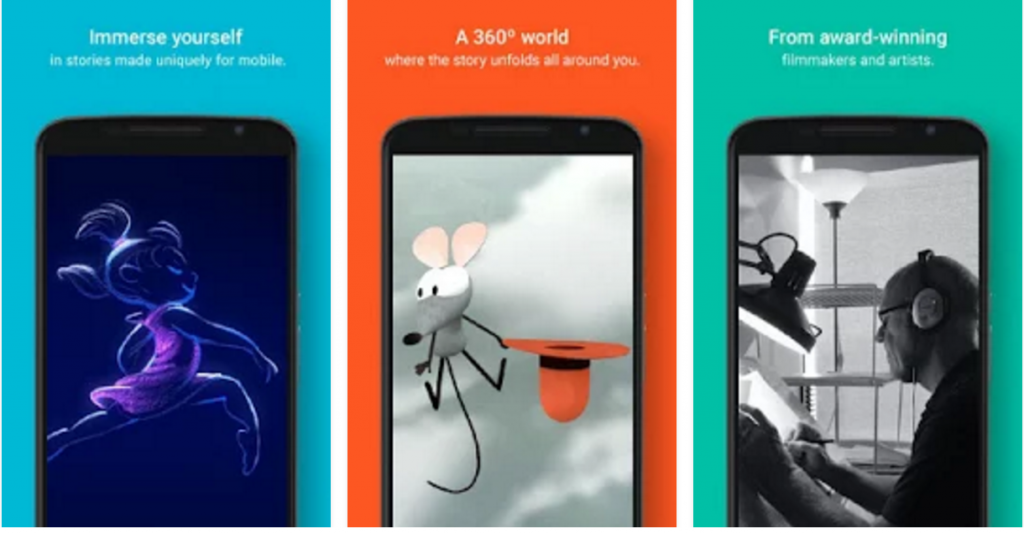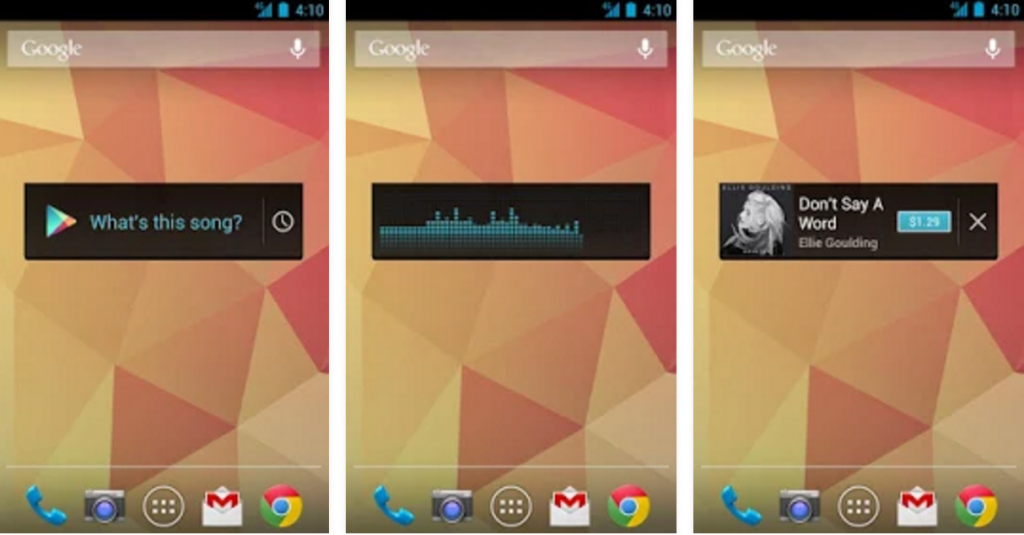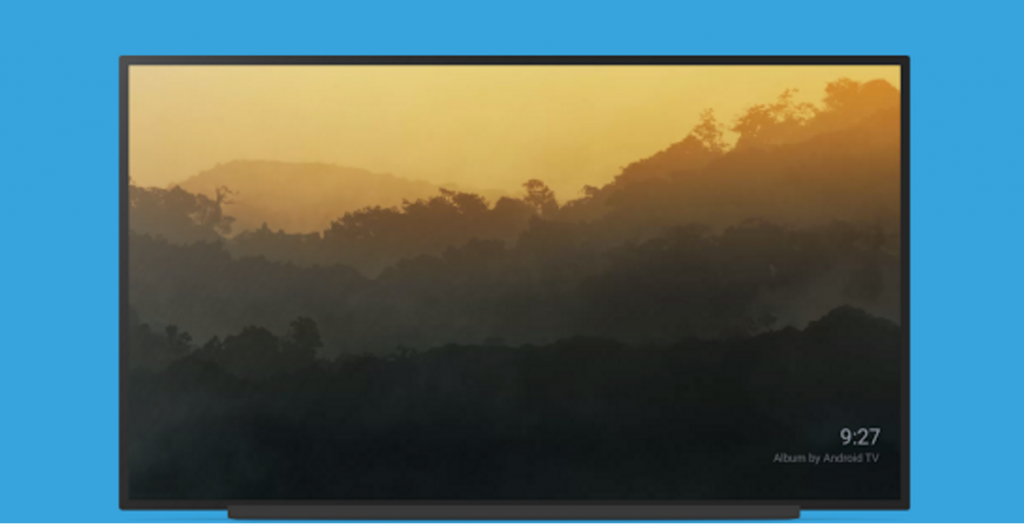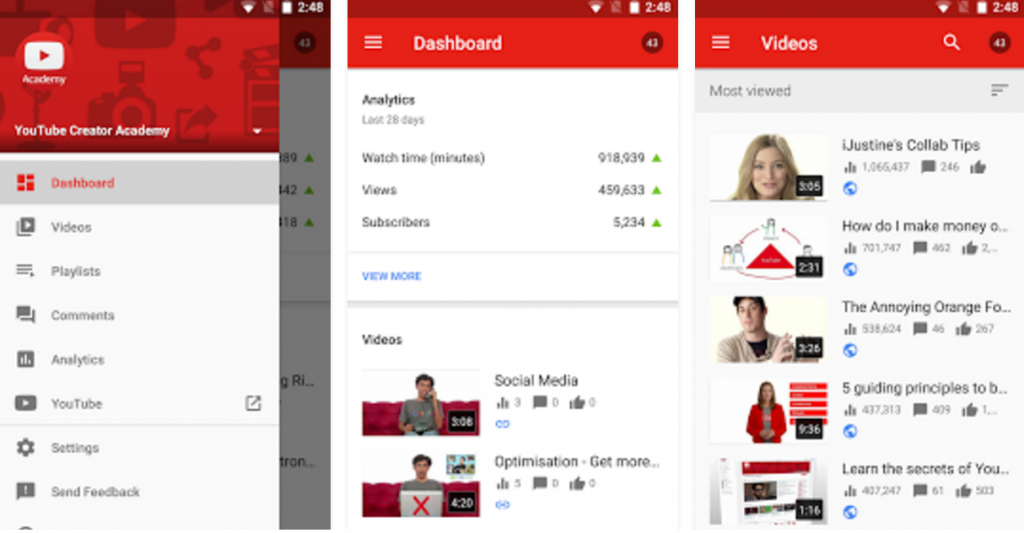Google has a plethora of Android and iOS applications to entertain its users. Whether you want to hang out with someone on a video call or you want to push some images on cloud storage, you will find all the applications which will serve your desired purpose under the umbrella of Google. Some of the Google Apps like the Google Play Store, Google Play Services is an essential part of an Android smartphone, but other then these, Google has a vast list of applications from which the users can download according to their liking.
Most of the Google Apps are widely-known. You must have heard of applications by Google like Google Camera, Google Home Launcher, Google+, Calculator and many others. But there’s a chance that you probably have no idea about some of the Google applications. It might surprise some of the geeks that even a developer like Google has some applications which did not get any spotlight and make it to the list of well-known applications, but this is something that has happened for real. We’ve gathered around 10 of the lesser known Google Apps. Let’s have a look at them one by one and know their purpose.
Contents
Lesser known Google apps
Arts & Culture
Device Assist
Lost the manual of your Android smartphone? Don’t worry! Google Device Assist can help you troubleshooting the basic issues of your Android device. Device Assist can intelligently detect the basic issues like GPS, battery, connectivity and the similar occurring in your device and then provide you with some working tips to get rid of them. Device Assist works with only a few of the devices. It’s available exclusively for Android.
Gesture Search

Snapseed
Google’s very own photo editor, but not as popular as the photo editors of the today. Snapseed can modify your images, add details to it, crop the images according to your liking, add some charming effects and do every single thing that you would want to do to make your snaps look stunning. The Snapseed comes with a plethora of filters to enhance the beauty of your shots. Snapseed also manages your edits. Snapseed is available for Android.
Google Spotlight Stories
Purpose of Google Spotlight stories is to present you with the stories framed in 3D and 2D animations packed with 360-degree spherical cinema-quality video. It provides you full-sphere surround sound. You can watch any story according to your liking. Google Spotlight Stories acts as a mini theater inside your Android device.
Primer by Google
Primer does what its name suggests. If you’re looking for some quick lessons on how to market your content or how to kick-start your startup, Primer probably has got some cool tips for you. The primer has 5-minute lessons on how to bring your product or project under the spotlight. Primer’s purpose seems quite cool, but unfortunately, this application couldn’t get much attention from the users. You can grab primer from the Google Play Store.
Sound Search for Google Play

Backdrop Daydream
Backdrop Daydream simply acts as a backdrop inside your TV screen. You can select a cool image to set as a background on your TV. The TV’s screen will simply act as a screen with a nice stable wallpaper.
Google Class Room
It doesn’t matter whether you’re a student or a teacher, Google-Class Room is meant to be for both. The application works with the users with the Google Apps for Education Account. Class Room helps the teachers to interact with their students using this application. Teachers can start quick sessions to have class discussions using this application. Google Class Room also allows the teachers to set up paperless assignments and quizzes. Students can view their scores and states on the go. Google Class Room is also available for Android and iOS.
Youtube Creator Studio
Google has a very nice Youtube Android and iOS application for its smartphone audience. But Google has another Youtube application to handle the Youtube accounts. This Youtube application is the Youtube Creator Studio. Youtube Creator Studio makes it easy for you to control your Youtube channel from anywhere, any moment. You can respond to comments on your channels, check notifications and other stats. Youtube Creator Studio also allows you to manage your playlists. Youtube Creator Studio is more of a management tool for your Youtube channel.